Präsentation
Dank dieser Anwendung (und den anderen Widget-Anwendungen von PacoLabs) können Sie jetzt den Startbildschirm und die Heute-Ansicht Ihres Geräts anpassen, indem Sie für bestimmte Zwecke benutzerdefinierte Widgets hinzufügen.
Von überall auf Ihrem Gerät aus haben Sie Zugriff auf Ihre eigenen Informationen und Aktionen.
Nutzen Sie verschiedene Widgets je nach Bedarf.
Sie können z. B. einen Kalender hinzufügen, der den aktuellen Monat und die ausgebuchten Tage anzeigt.
Sie können Ihre Lieblingsfotos von Ihrem geliebten Familie und Freunde hinzufügen.
Sie können eine Sprachnotiz hinzufügen, die schnell aufgenommen und wiedergegeben wird.
Sie können Ihr Horoskop, ein Foto des Tages (aus dem Internet), eine Sprachnotiz hinzufügen, einige Uhren und mehr hinzufügen...
Die App enthält kostenlose Widgets wie das Notiz-Widget, mit dem Sie schnell Textnotizen und Erinnerungen betrachten und bearbeiten können. Mit dem Entscheidungs-Widget können Sie eine Zufallsentscheidung fällen.
Sie können jede andere Widgetart ausprobieren und getrennt freischalten.
Wenn Sie Widgets lieben, können Sie alle aktuellen und zukünftigen Widgets auf einmal freischalten!
Diese Widgets sind mit den neuen iOS 14-Startbildschirm-Widgets kompatibel.
Die App ist wirklich leicht zu bedienen und an das moderne Design Ihres Geräts angepasst.
Der Dunkle Modus von iOS13 wird unterstützt.
In der Heute-Ansicht:
Sie können beliebig viele Widgets hinzufügen. Diese werden in bis zu 3 verschiedenen Listen angezeigt. Diese Listen sind dann in der Heute-Ansicht und in der App verfügbar. (Bei Bedarf ist es durchaus möglich, einige Widgets in der Heute-Ansicht auszublenden.)
Um zu verhindern, dass die Heute-Ansicht mit zu vielen Widgets überladen wird, haben wir für eine intuitive Steuerung gesorgt, damit Sie sich von einem Widget zum nächsten bewegen können.
Obwohl der Zweck der App eigentlich darin besteht, die Widgets auf der Heute-Ansicht zu sehen, kann es auch sehr nützlich sein, sie direkt in der App zu betrachten. (Drücken Sie lange auf ein Widget in der Heute-Ansicht und schon öffnet sich das Widget direkt in der Haupt-App).
Links
Reviews : appgefahren.de, iphon.fr, mobile.softpedia.com (4.5/5), antyapps.pl (4+), ioshacker.com, gizmodo.co.uk, iapp-mac.com, idevice.ro, iphoneitalia.com
Video
iPhone Screenshots

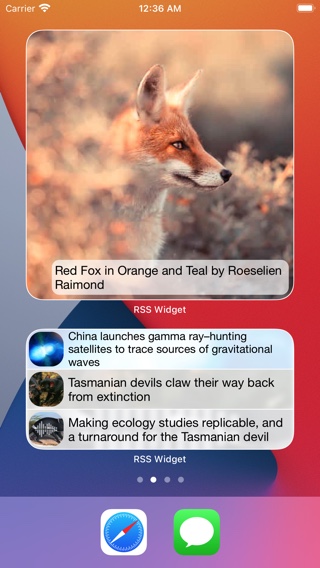

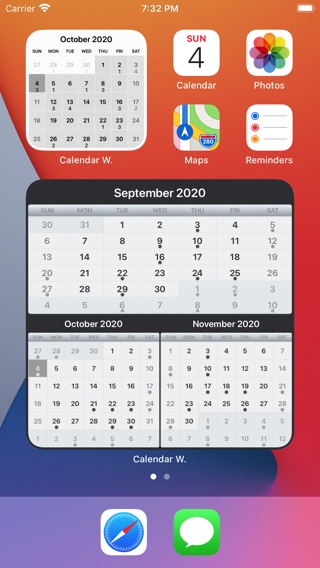




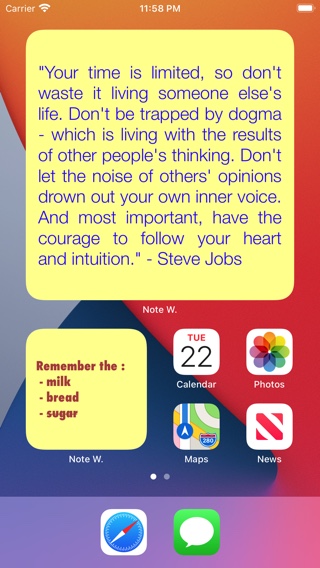
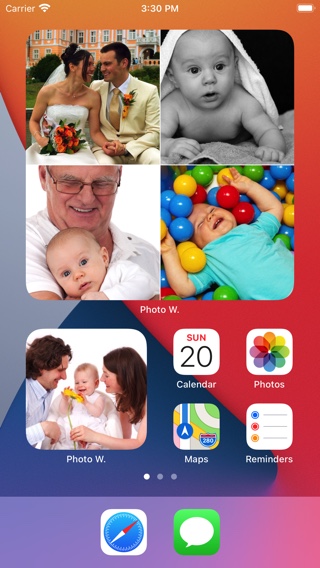

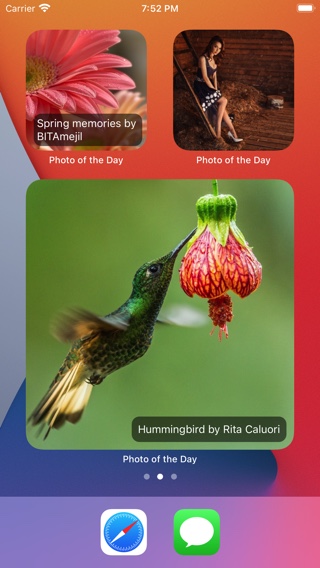
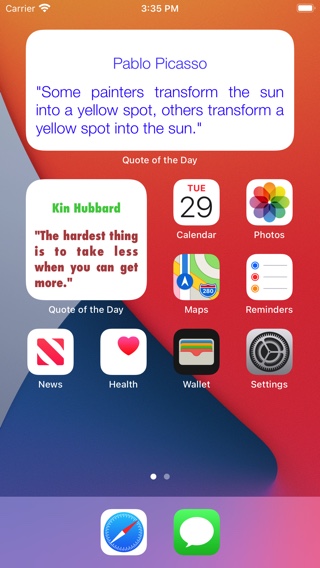

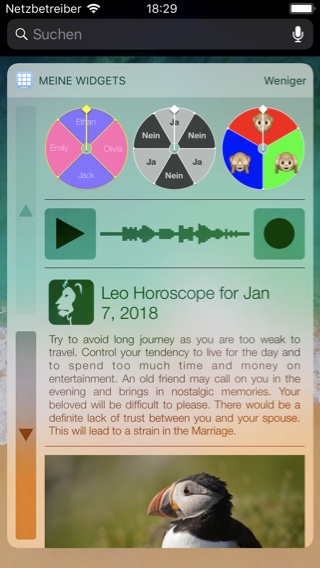
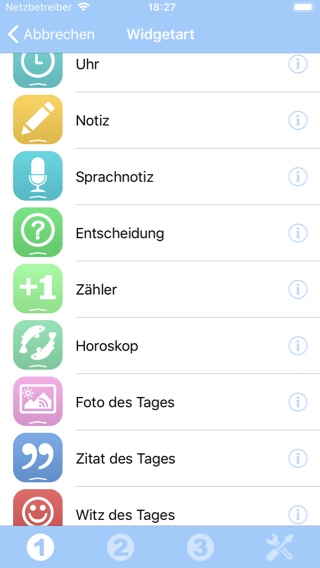
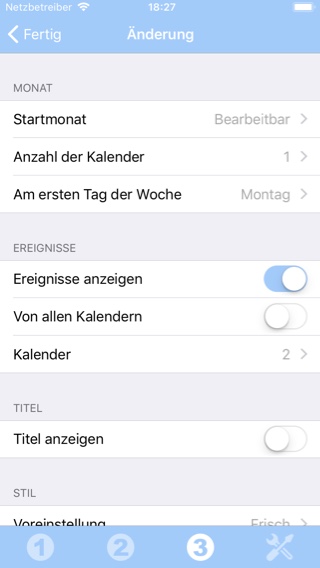
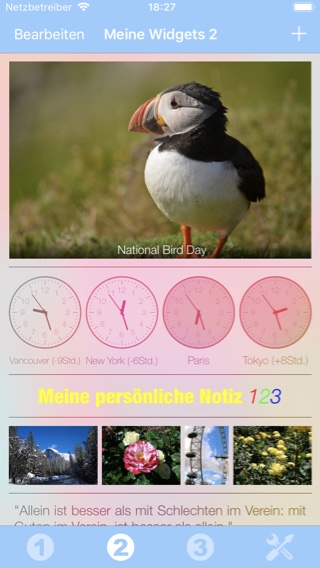



iPad Screenshots



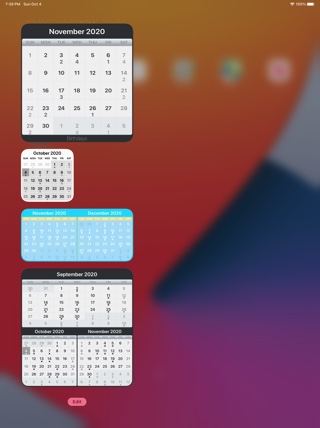

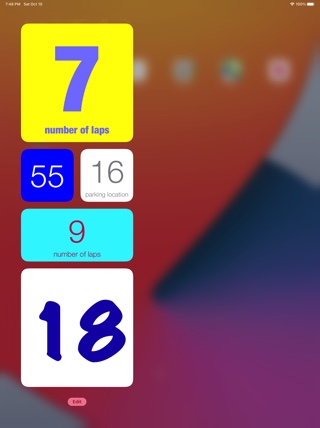







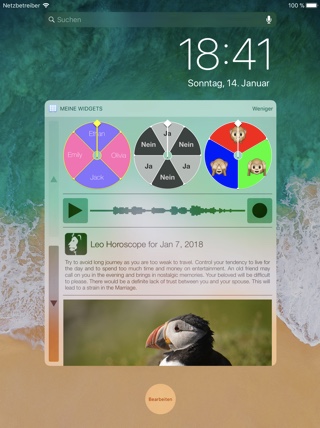
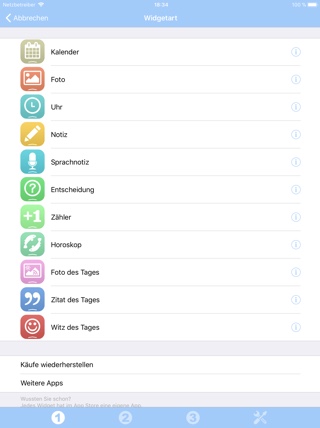
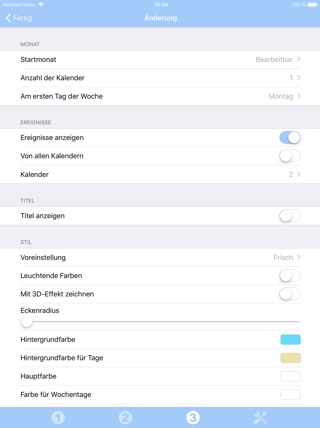
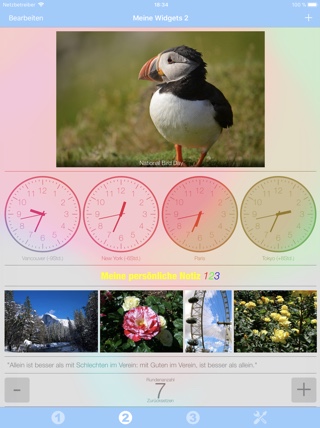
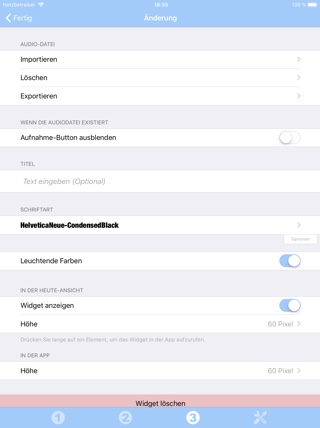


Geschichte
v6.0
- General changes:
- Optional buttons to add interactivity to most home screen widgets.
- Widget settings are now saved when you exit the app while editing (you don't have to press Done).
- Ability to use a custom image as background for all widgets whose purpose is not to display images.
- Date Countdown Widget:
- A new widget to display the number of years / months / days remaining until (or elapsed since) a given target date.
- Count:
- Optional widget action to increase/decrease/reset the counter.
- Calendar:
- Optional widget action to change the calendar month.
- Decision:
- Optional widget action to get a random decision directly on the widget.
- Audio Note:
- Optional widget action to trigger a play or record in the app.
- Stop and save recording if you exit the app while recording.
- Cancel record button for when the record button is pressed accidentally.
- Photo of the day:
- New touch action to zoom in and out of the photo in Home screen widgets.
- A specific action can be set when the photo is touched.
- RSS:
- New touch action to zoom in and out the photo in Home screen widgets.
- A specific action can be set when touching the photo.
- Photo:
- New touch action to zoom in and out the photo in Home screen widgets (when multiple images are displayed).
- Ability to crop the photo (with different predefined proportions if needed) after the photo is selected.
v5.3
- Internet content: Possibility to open the URL of a widget in the internal web browser of the application (without distractions) instead of opening it in Safari.
- Internet content: Possibility to display the image in full screen, instead of opening the URL of the page.
- News: new sources of news.
- Photo: possibility to crop the photo during import.
v5.2
- RSS Widget : New widget added allowing you to view any RSS feed in a pleasant and highly customizable way.
- Count Widget : In the widget settings screen, possibility to change the current value, the reset value and the increment value.
- Possibility to set a widget name (to be used when identifying the widget to pick in the home screen widget modification popup).
v5.1
- New free widget added : News widget. Now you can view the latest news, and customise their look (currently in English / French / Spanish / German).
- Background color customisation for all Home Screen Widgets.
- Border color and thickness customisation for all Home Screen Widgets.
- For Home Screen Widgets containing multiple items : possibility to customise the separator thickness.
- Photo Of The day : possibility to display multiple photos and to select the photo index to be displayed.
- Photo Of The day : possibility to customise the refresh frequency (every hour by default).
- Photo Of The day : possibility to display the author.
- Smaller fixes and improvements.
v5.0.5
- Clock : The display of seconds (as text) is now possible on the home screen widgets.
- Clock : AM / PM display fix.
v5.0.4
- All the widgets are now compatible with the new iOS 14 Home Screen Widgets.
v5.0.3
- New widgets compatible with iOS14 Home screen widgets :
- Calendar
- Horoscope
- Quote
- Joke
- Photo Widget changes :
- In the app, when editing a Photo widget, a setting is added allowing to increase or decrease the quality of the images.
- The default value should match your device's performance (and fix a potential problem preventing some images to be displayed)
- You can decrease the value if the photos still do not display correctly or you can try to increase the quality if your device can handle it.
v5.0.2
- Increased image resolution of the Photos.
- Display Fixes for when Dark Mode is active.
v5.0.1
- Small fixes and improvements.
v5.0
- iOS14 Home screen widgets compatibility: a first step !
- Every Photo Widget and Note Widget can now be added on your Home screen, as new iOS14 widgets.
- The other widget types will follow in some upcoming updates.
v4.2.4
- Clock : Workaround for an iOS14 problem : the time, when displayed as text will be displayed with a unique color (the one of the hours).
v4.2.3
- Fixed for a potential crash when adding invitations to events.
v4.2.2
- Fixed an incorrect layout of the icons in the bottom bar in the app on some phones.
- Fixed a problem preventing the title date of a clock information to be displayed in some specific cases.
v4.2.1
- Possibility to change the position of the navigation arrows to the right or to the left in the today view.
- Calendar : Prevents highlighting today when the calendar is not the one of the current month.
- Small fixes and improvements.
v4.2
- Fixed a problem preventing events from being displayed on the calendar after a certain amount of time (until the widget was restarted).
- Possibility to display the precise number of events of the day instead of the small dot.
v4.1.2
- Fixed an issue where the first custom day of the calendar was displayed incorrectly.
v4.1.1
- Quote/Note: Possibility to display the Author field from the RSS feed item.
- Fix to prevent a possible flash of the widget when being displayed.
- Smaller fixes and improvements.
v4.1
- Dark mode support and simplification of the automatic colors in iOS13.
- Possibility to set the maximum height of the list in the today view in pixels, if needed.
- Possibility to enter a color as RGB value.
v4.0 (4.0.1/4.0.2)
- General: Enhanced display in today's view, with full support for reduced and extended mode.
- General: Adaptations to iPhone X.
- General: Adaptations to iOS11.
- General: Cancel button removed when editing the widget for better consistency (the Close button is always located at the top left).
- General: Displays the first widget extension when Force Touch is used on the application icon.
- Photo: Possibility to zoom on the image in full screen.
- Count: Add sound effects, smaller reset button, cancel button (when the reset is used).
- Clock: Enhanced color customization (hours/minutes/seconds/separator).
- Audio Note: Ability to delete, import and export the audio file.
- Photo of the Day: Enhancements to the identification of RSS feed images.
- Photo of the Day: Update example urls. Add examples for Instagram and Twitter accounts (using dedicated RSS feed generators)
- Various corrections and improvements.
v3.0
- General: Ability to remove the left and bottom empty margins in the Today View.
- General: Ability to enable high resolution display in the Today View.
- General: Ability to perform searches in settings lists (timezone/font/...).
- General: Ability to change the colors used in the app.
- General: New animation displayed in the background.
- General: iPad Pro support.
- General: Improved resize animation handling in Today View.
- Calendar: Ability to display only specific calendar sources.
- Calendar: Ability to change the first day of the week.
- Calendar: Ability to add a title to the calendar.
- Clock: Ability to display the date in a custom format.
- Clock: Option to remove leading zero.
- Clock: The title height can be increased.
- Clock: Improved handling of various font styles.
- Decision: Improved handling of various font styles.
- Audio Note: VoiceOver improvements.
- Various fixes and improvements.
v2.0
- New widget : Decision Widget. A decision wheel that can help you taking decisions.
- New widget : Clock Widget. A world clock with different timezones. Analog or digital.
- General : The app now contains 3 free widget (Note, Count, and Decision).
- General : Up to 3 extensions can be added to the Today view. In consequence, 3 tabs are displayed in the app. As before, every tab (and extension) can contain as many widgets as needed.
- General : The app is now also translated in German, Spanish, Italian and Japanese.
- General : Possibility to delete a widget from the modification screen.
- General : Possibility to duplicate a widget.
- General : Vibrancy is disabled by default (to highlight that the colors can be updated).
- General : Vibrancy effect is now visible in the application (with a gray background).
- General : Improved handling of the Vibrancy effect when Reduced transparency is enabled in the system options.
- General : The last line separator is removed in the Today View.
- Note : Possibility to display some words in color, bold or italics thanks to some Markup or html like syntax.
- Audio Notes : Small animations added for button presses.
- Count : Small animations added for button presses.
- Calendar : The weekend color can now be customised.
- Joke Of The Day : More English presets added (wocka & fmylife).
- Various fixes and improvements.
Verfügbarkeit
Meine Widgets kann auf App Store erworben werden
Datenschutzerklärung
Wir sammeln keine persönlichen Informationen in dieser App.
Für einige unserer Anwendungen können wir anonymisierte Analysedaten verwenden, um besser zu verstehen, wie die Nutzer mit der App interagieren, um sie zu verbessern.
Hilfe
Für weitere Informationen oder Unterstützung, kontaktieren Sie uns bitte (auf Englisch oder Französisch) .
Um aktuelle Informationen über unsere Arbeit zu erhalten: hier ist unser Twitter PacoLabs.
