Презентация
Благодаря этому приложению (и другим приложениям Виджетов от PacoLabs), теперь вы можете настроить главный экран и вид сегодняшнего дня вашего устройства, добавив пользовательские виджеты для некоторых конкретных целей.
Из любой точки вашего устройства вы получите доступ к собственной информации и действиям.
Добавляйте различные виджеты для различных нужд.
Вы можете, например, добавить календарь, который будет отображать текущий месяц и дни занятости.
Вы можете добавить свои любимые фотографии любимой семьи и друзей.
Вы можете добавить свой гороскоп, фотографию дня (из Интернета), аудиозаметки, мировые часы и многое другое ...
Приложение содержит несколько бесплатных виджетов, таких как виджет «Заметка», позволяющий быстро просматривать и редактировать некоторые текстовые заметки и напоминания, а также виджет «Решение», позволяющий случайным образом выбирать один элемент из нескольких вариантов.
Каждый другой тип виджета можно попробовать и разблокировать отдельно.
Вы также можете разблокировать все текущие и будущие типы виджетов сразу, если вы фанат виджетов!
Эти Виджеты совместимы с новыми Виджетами для домашнего экрана iOS 14.
Приложение действительно простое в использовании и адаптировано под свежий внешний вид вашего устройства.
Поддерживается темный режим iOS13.
В режиме просмотра Сегодня:
Вы можете добавить столько виджетов, сколько хотите, и они будут отображаться в трех различных списках. Эти же списки будут доступны в представлении «Сегодня» и в приложении (хотя при желании можно скрыть некоторые виджеты в представлении «Сегодня»).
Чтобы избежать перегрузки представления «Сегодня», когда отображается слишком много виджетов, интуитивно понятный элемент управления позволит вам переходить от одного виджета к другому.
Даже если основной целью приложения является просмотр виджетов в представлении «Сегодня», также может быть очень удобно просматривать их непосредственно в приложении (долгое нажатие на виджет в представлении «Сегодня» откроет его непосредственно в главном приложении. ).
Ссылки
Reviews : appgefahren.de, iphon.fr, mobile.softpedia.com (4.5/5), antyapps.pl (4+), ioshacker.com, gizmodo.co.uk, iapp-mac.com, idevice.ro, iphoneitalia.com
видео
Скриншоты iPhone

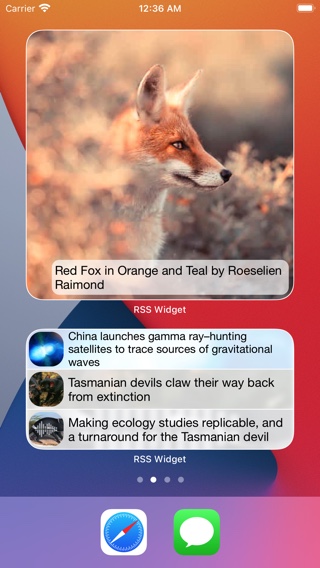

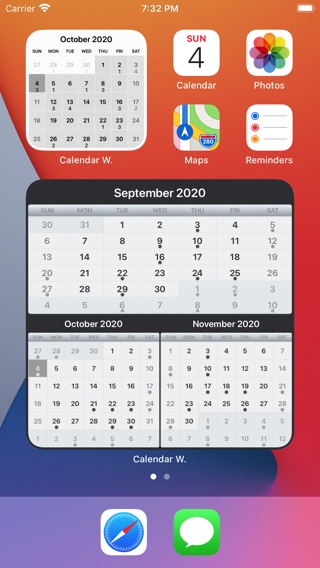




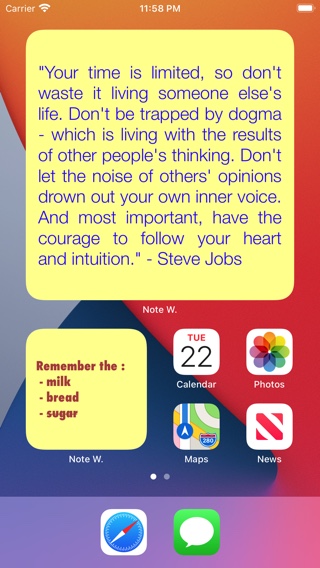
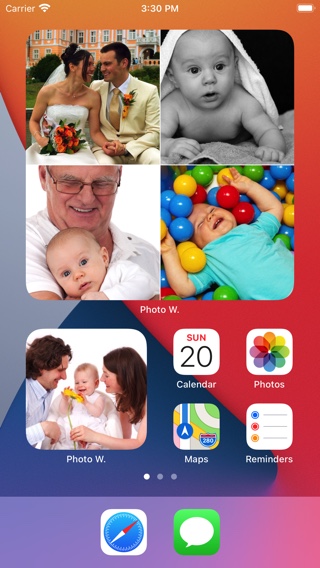

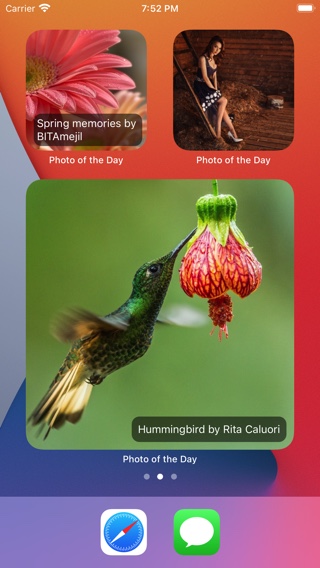
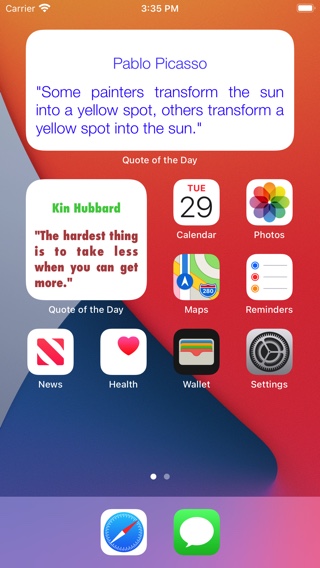
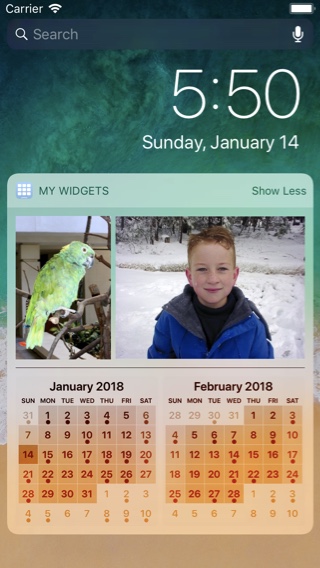
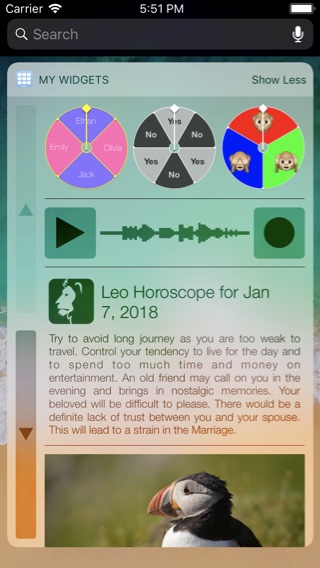
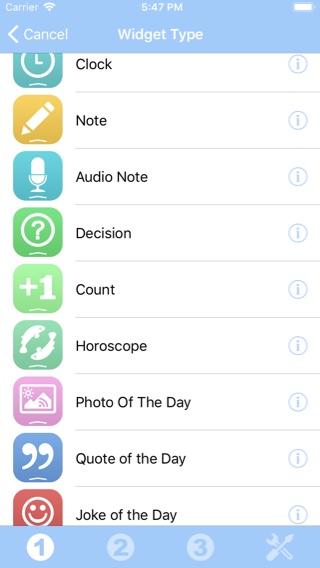

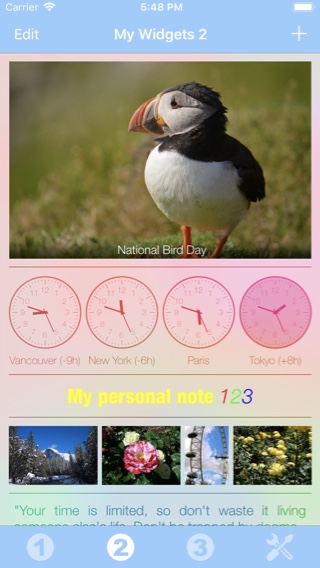


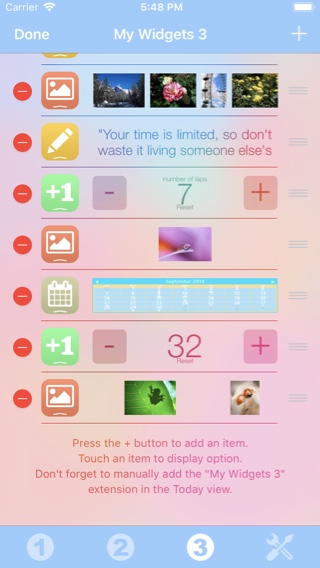
Скриншоты iPad



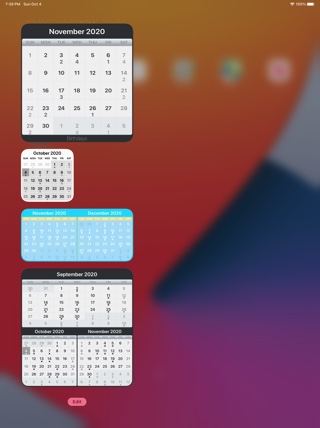

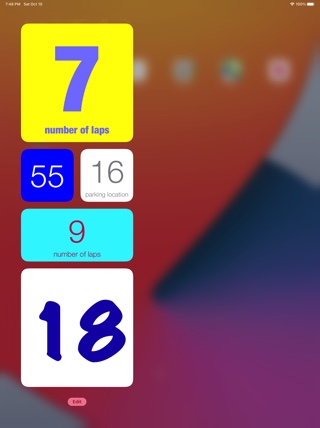








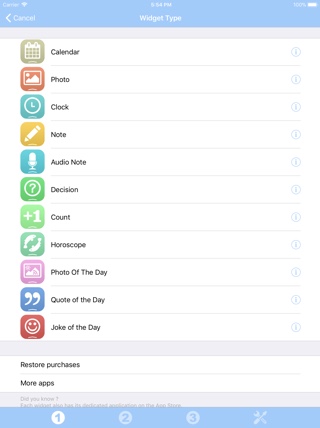
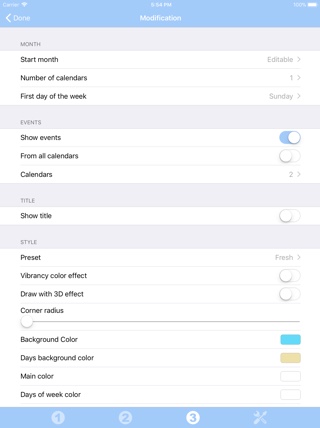
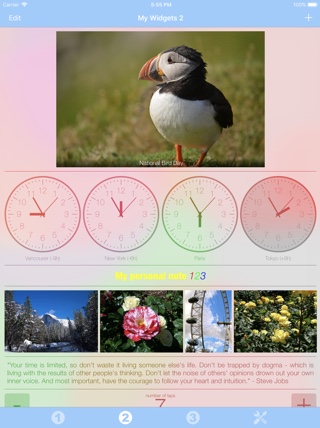
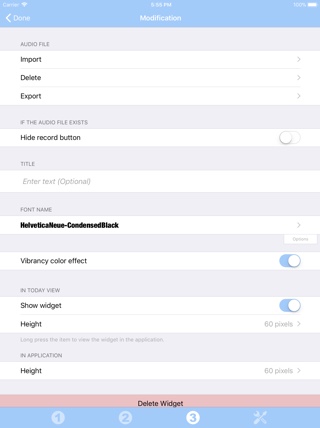


История
v6.0
- General changes:
- Optional buttons to add interactivity to most home screen widgets.
- Widget settings are now saved when you exit the app while editing (you don't have to press Done).
- Ability to use a custom image as background for all widgets whose purpose is not to display images.
- Date Countdown Widget:
- A new widget to display the number of years / months / days remaining until (or elapsed since) a given target date.
- Count:
- Optional widget action to increase/decrease/reset the counter.
- Calendar:
- Optional widget action to change the calendar month.
- Decision:
- Optional widget action to get a random decision directly on the widget.
- Audio Note:
- Optional widget action to trigger a play or record in the app.
- Stop and save recording if you exit the app while recording.
- Cancel record button for when the record button is pressed accidentally.
- Photo of the day:
- New touch action to zoom in and out of the photo in Home screen widgets.
- A specific action can be set when the photo is touched.
- RSS:
- New touch action to zoom in and out the photo in Home screen widgets.
- A specific action can be set when touching the photo.
- Photo:
- New touch action to zoom in and out the photo in Home screen widgets (when multiple images are displayed).
- Ability to crop the photo (with different predefined proportions if needed) after the photo is selected.
v5.3
- Internet content: Possibility to open the URL of a widget in the internal web browser of the application (without distractions) instead of opening it in Safari.
- Internet content: Possibility to display the image in full screen, instead of opening the URL of the page.
- News: new sources of news.
- Photo: possibility to crop the photo during import.
v5.2
- RSS Widget : New widget added allowing you to view any RSS feed in a pleasant and highly customizable way.
- Count Widget : In the widget settings screen, possibility to change the current value, the reset value and the increment value.
- Possibility to set a widget name (to be used when identifying the widget to pick in the home screen widget modification popup).
v5.1
- New free widget added : News widget. Now you can view the latest news, and customise their look (currently in English / French / Spanish / German).
- Background color customisation for all Home Screen Widgets.
- Border color and thickness customisation for all Home Screen Widgets.
- For Home Screen Widgets containing multiple items : possibility to customise the separator thickness.
- Photo Of The day : possibility to display multiple photos and to select the photo index to be displayed.
- Photo Of The day : possibility to customise the refresh frequency (every hour by default).
- Photo Of The day : possibility to display the author.
- Smaller fixes and improvements.
v5.0.5
- Clock : The display of seconds (as text) is now possible on the home screen widgets.
- Clock : AM / PM display fix.
v5.0.4
- All the widgets are now compatible with the new iOS 14 Home Screen Widgets.
v5.0.3
- New widgets compatible with iOS14 Home screen widgets :
- Calendar
- Horoscope
- Quote
- Joke
- Photo Widget changes :
- In the app, when editing a Photo widget, a setting is added allowing to increase or decrease the quality of the images.
- The default value should match your device's performance (and fix a potential problem preventing some images to be displayed)
- You can decrease the value if the photos still do not display correctly or you can try to increase the quality if your device can handle it.
v5.0.2
- Increased image resolution of the Photos.
- Display Fixes for when Dark Mode is active.
v5.0.1
- Small fixes and improvements.
v5.0
- iOS14 Home screen widgets compatibility: a first step !
- Every Photo Widget and Note Widget can now be added on your Home screen, as new iOS14 widgets.
- The other widget types will follow in some upcoming updates.
v4.2.4
- Clock : Workaround for an iOS14 problem : the time, when displayed as text will be displayed with a unique color (the one of the hours).
v4.2.3
- Fixed for a potential crash when adding invitations to events.
v4.2.2
- Fixed an incorrect layout of the icons in the bottom bar in the app on some phones.
- Fixed a problem preventing the title date of a clock information to be displayed in some specific cases.
v4.2.1
- Possibility to change the position of the navigation arrows to the right or to the left in the today view.
- Calendar : Prevents highlighting today when the calendar is not the one of the current month.
- Small fixes and improvements.
v4.2
- Fixed a problem preventing events from being displayed on the calendar after a certain amount of time (until the widget was restarted).
- Possibility to display the precise number of events of the day instead of the small dot.
v4.1.2
- Fixed an issue where the first custom day of the calendar was displayed incorrectly.
v4.1.1
- Quote/Note: Possibility to display the Author field from the RSS feed item.
- Fix to prevent a possible flash of the widget when being displayed.
- Smaller fixes and improvements.
v4.1
- Dark mode support and simplification of the automatic colors in iOS13.
- Possibility to set the maximum height of the list in the today view in pixels, if needed.
- Possibility to enter a color as RGB value.
v4.0 (4.0.1/4.0.2)
- General: Enhanced display in today's view, with full support for reduced and extended mode.
- General: Adaptations to iPhone X.
- General: Adaptations to iOS11.
- General: Cancel button removed when editing the widget for better consistency (the Close button is always located at the top left).
- General: Displays the first widget extension when Force Touch is used on the application icon.
- Photo: Possibility to zoom on the image in full screen.
- Count: Add sound effects, smaller reset button, cancel button (when the reset is used).
- Clock: Enhanced color customization (hours/minutes/seconds/separator).
- Audio Note: Ability to delete, import and export the audio file.
- Photo of the Day: Enhancements to the identification of RSS feed images.
- Photo of the Day: Update example urls. Add examples for Instagram and Twitter accounts (using dedicated RSS feed generators)
- Various corrections and improvements.
v3.0
- General: Ability to remove the left and bottom empty margins in the Today View.
- General: Ability to enable high resolution display in the Today View.
- General: Ability to perform searches in settings lists (timezone/font/...).
- General: Ability to change the colors used in the app.
- General: New animation displayed in the background.
- General: iPad Pro support.
- General: Improved resize animation handling in Today View.
- Calendar: Ability to display only specific calendar sources.
- Calendar: Ability to change the first day of the week.
- Calendar: Ability to add a title to the calendar.
- Clock: Ability to display the date in a custom format.
- Clock: Option to remove leading zero.
- Clock: The title height can be increased.
- Clock: Improved handling of various font styles.
- Decision: Improved handling of various font styles.
- Audio Note: VoiceOver improvements.
- Various fixes and improvements.
v2.0
- New widget : Decision Widget. A decision wheel that can help you taking decisions.
- New widget : Clock Widget. A world clock with different timezones. Analog or digital.
- General : The app now contains 3 free widget (Note, Count, and Decision).
- General : Up to 3 extensions can be added to the Today view. In consequence, 3 tabs are displayed in the app. As before, every tab (and extension) can contain as many widgets as needed.
- General : The app is now also translated in German, Spanish, Italian and Japanese.
- General : Possibility to delete a widget from the modification screen.
- General : Possibility to duplicate a widget.
- General : Vibrancy is disabled by default (to highlight that the colors can be updated).
- General : Vibrancy effect is now visible in the application (with a gray background).
- General : Improved handling of the Vibrancy effect when Reduced transparency is enabled in the system options.
- General : The last line separator is removed in the Today View.
- Note : Possibility to display some words in color, bold or italics thanks to some Markup or html like syntax.
- Audio Notes : Small animations added for button presses.
- Count : Small animations added for button presses.
- Calendar : The weekend color can now be customised.
- Joke Of The Day : More English presets added (wocka & fmylife).
- Various fixes and improvements.
Доступность
Мои виджеты можно купить на App Store
Конфиденциальность
Мы не собираем никакой личной информации в этом приложении.
Для некоторых из наших приложений мы можем использовать анонимную аналитическую информацию, чтобы лучше понять, как пользователи взаимодействуют с приложением, чтобы улучшить его.
Помогите
За дополнительной информацией или поддержкой обращайтесь в .
Чтобы получать свежие новости о нашей работе: вот наш твиттер PacoLabs.
