Unlive
提示
Unliveを使用して、お気に入りのライブフォト(Live Photos)に含まれる写真や動画を迅速かつ簡単な方法でエクスポートできます。
ライブフォト(Live Photos)とは、数秒間動く写真です。最近のAppleデバイスで作成でき、従来の写真を改善するためのものです。
Unliveの機能:
- 関連する写真はJPG、PNGまたはHEIC形式でエクスポートできます(デバイスでサポートされている場合)。
- 関連動画は、MOVやGIF形式にエクスポートできます。
エクスポートする前に、画像または動画のサイズを指定して、エクスポートされたファイルのサイズを制御できます。
当社のすべての動画アプリケーションに共通なオリジナルで直感的なユーザーインターフェイスを搭載。
これらのアプリケーションは、Appleやさまざまなウェブサイトで何回も取り上げられています。
ビデオ
iPhoneスクリーンショット
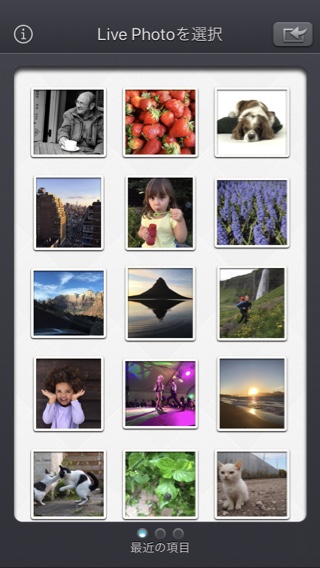


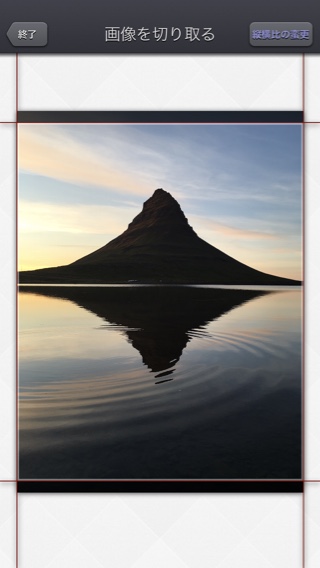



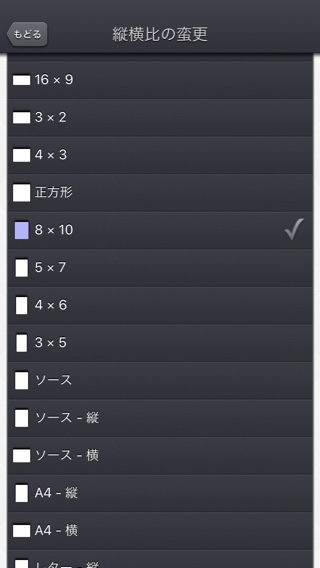
iPadのスクリーンショット
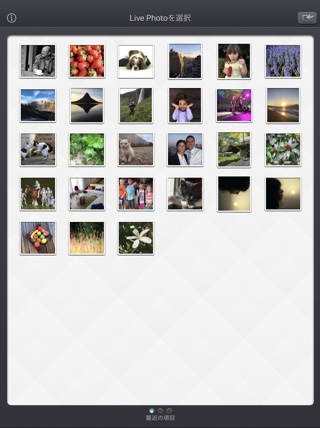


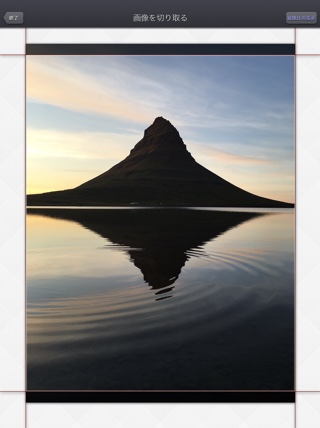


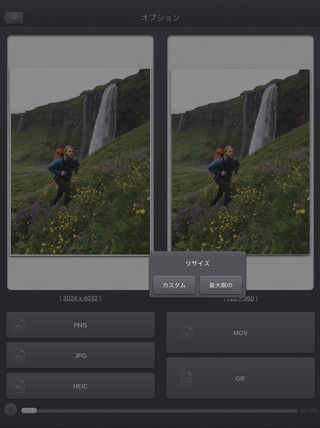
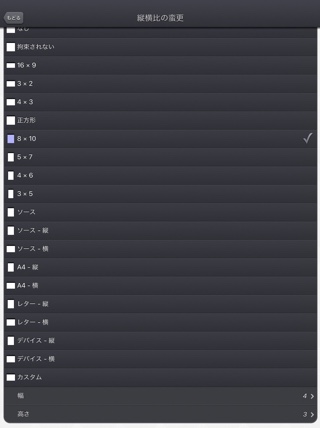
歴史
v5.2.2
- 小さな修正と改善。
v5.2.1
- GPS情報を含む一部の画像のエクスポートを妨げる、回帰(iOS13.2ベータ版で導入)の潜在的な修正。
v5.2
- ビデオの修正バージョン(存在する場合)は、アプリでビデオサムネイルを選択したときにデフォルトで開かれるバージョンになりました。
代わりに元のビデオを開きたい場合は、ビデオのサムネイルを長押しして専用オプションにアクセスできます。
フォトピッカーからビデオを選択すると、必要に応じて、変更されたバージョンまたは元のバージョンを選択するオプションが表示されます。 - 一部の要素(またはそのタッチ領域)は、操作を簡単にするためにわずかに大きくなっています。
- 小さな修正と改善。
v5.1
- iOS13のダークモードがサポートされています。
v5.0.2
- iOS 10より前のiOSバージョンでのLive Photosインポートの問題を修正しました。
v5.0.1
- マイナーな修正と改良。
v5.0
- 画面の左側から指をスライドさせて前の画面に戻ることができます。
- ビデオ選択画面の場合:ビデオのサムネイルを長押しすると、ビデオのプレビュー、情報の取得、およびオプションへのアクセス(削除など)ができます。
- エキゾチックビデオ(ビットレート/フレームレート/クリーンアパーチャ/ピクセル縦横比)のサポートが改善されました。
- 表示する動画が多いときに動画選択画面が表示されるまでの遅れを防ぐために修正しました。
- マイナーな修正と改良。
v4.0.1
- Fix to avoid a crash when the Files button of the video import popup is selected (on iPads with iOS versions lower than iOS11).
- The duration of the video is now displayed below the thumbnail in the video selection screen.
- Various fixes and improvements.
v4.0
Here are the new features of this version 4.0 :
- Media can be imported into the application using the standard photo picker (its content is similar to Apple's Photo application).
- Media can be imported into the application using the standard file picker (its content is similar to that of Apple's Files application).
- Ability to export the image as a HEIC file (if your device supports it).
- When the media is saved to the camera roll, it is automatically associated to an album named "Unlive".
- The previously selected Live Photo is now highlighted in blue in the Live Photo selection screen.
- iTunes File Sharing has been renamed File, since it is now possible to access media using Apple's File application as well.
- The iTunes File Sharing folder is now visible/modifiable in the Apple Files application.
- The filename of the exported image file is now prefixed by the original filename of the source Live Photo, followed by the current date and time.
- The date and gps metadata information from the source Live Photo is correctly added to the extracted image.
- The request for review popup is displayed less often.
- A small tutorial is displayed while using the app to learn the basics.
v3.0
Here is the latest version of Subliminal Video!
I hope that you will enjoy the following content:
I hope that you will enjoy the following content:
- Improvements for iOS11 and iPhone X.
- GPS and date of creation are kept when the media is added to the Camera Roll.
- Videos are now sorted by modification date in the "Recently Added" folder and by creation date in the other folders (Photos/Favorites/LivePhotos).
- Various fixes and improvements.
v2.0
This new 2.0 version brings compatibility to a lot of great iOS features :
- New : Photo Cloud compatibility. All your videos, even the ones in the cloud can be used in the app.
- New : 3D Touch support. A new Quick Action is available in the main screen : open the most recent video in your Camera Roll.
- New : Live Photos support. It is possible to open the video part included in a Live Photo, like you are used to do it with your videos.
- New : Extensions - A live Photo can also be imported directly from other applications like the Photo app.
- New : iPad Pro compatibility. Enjoy the app on the big screen of your iPad Pro.
- New : Multitasking support. Thanks to Split View, use another application at the same time. The layout of the app is adjusted accordingly.
- New : App Thinning & Bitcode support. The disk space taken by the app has been highly reduced.
- Fix : Various fixes and improvements.
v1.5
- New : Action Extension. It is now possible to rotate your videos and export them, directly inside another application (like the Photo app).
- New : Photo Extension. It is now possible to rotate the selected video, directly inside the Photo app.
- Fix : Preserve input video audio quality (channels/sample rate)
- Fix : Small fixes and improved stability of the application.
v1.4
- Change : iOS8 adaptation.
- New : iPhone 6 and iPhone 6 plus support.
v1.3
This new release is mainly related to iOS7 adaptations and fixes :
- Change : Flat icon, status bar integration, new image background that reacts to user motion.
- Change : Improved Open-in export destination that gives more choices to the user (some of them may however be redundant with the other export destination).
v1.2
- Change : Simpler video encoding of the exported videos using the Improved Compatibility mode. Those video files should be readable on more video players.
- Change : When exported using the Open-in feature, the video filename is correctly set (to the same one than the one used for Email or iTunes file Sharing).
- New : Icons added to the to export buttons, for a quicker identification.
- New : videorotateandflip:// scheme support to launch externally Video Rotate & Flip.
- New : Disable automatic device screen lock (causing a potential application close) during long conversions.
v1.1
- New : iPhone5 screen support.
- New : iOS6 adaptations.
- New : On iOS6, "Open In" export feature allowing to send a video directly to another application (handling video import).
- New : Video import Handling to allow other applications to directly send videos to the application.
- Change : Allows music player to continue playing after the application launch.
- Fix : Various bug fixes and improvements.
供給
UnliveはApp Storeで購入できます
個人情報保護方針
本アプリでは、個人情報を収集することはございません。
当社の一部のアプリケーションでは、ユーザーがアプリをどのように利用しているかをよりよく理解し、アプリを改善するために匿名化された分析情報を使用することがあります。
助け
より詳細な情報やサポートが必要な場合は、こちらまでご連絡ください(英語またはフランス語)。
私たちの仕事に関する新鮮な情報を得るために、私たちのツイッターはこちらです PacoLabs。
