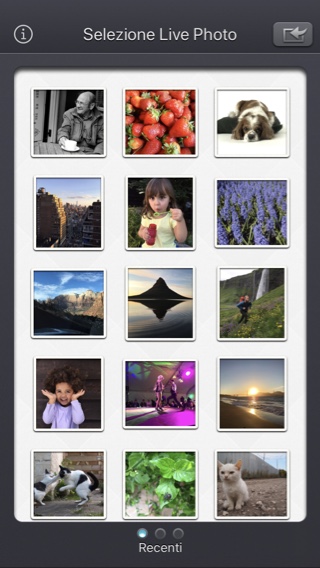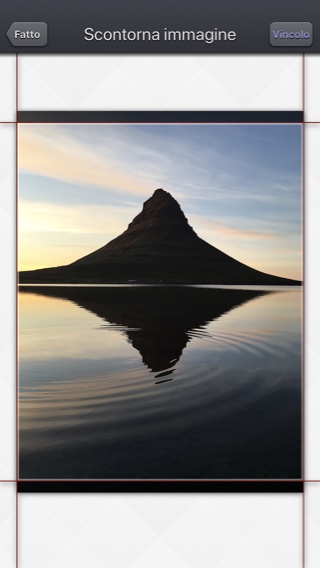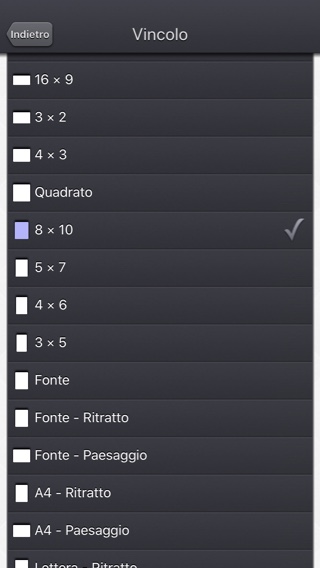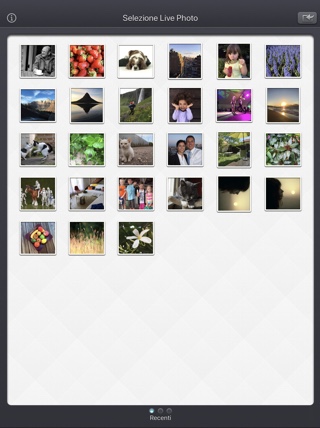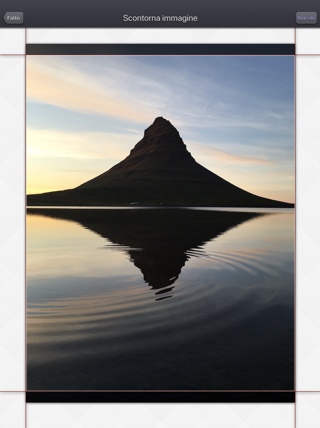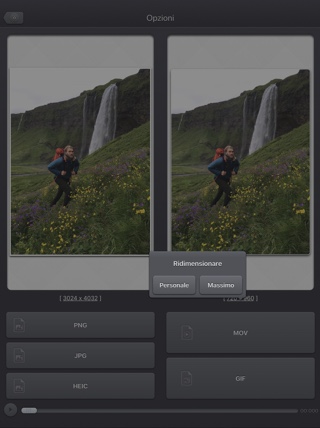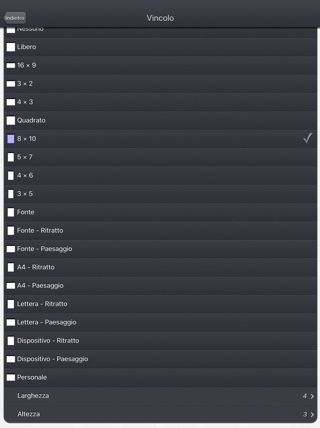Presentazione
Con Unlive, è possibile esportare in modo semplice e veloce le foto e i video contenuti nelle tue Live Photos preferite.
Le Live Photo sono immagini che prendono vita per alcuni secondi. Possono essere creati su dispositivi Apple recenti e hanno lo scopo di migliorare le foto tradizionali.
Grazie a Unlive:
- La foto associata può essere esportata in formato .jpg, .png o .heic (se supportata dal dispositivo).
- Il video associato può essere esportato in formato .mov o .gif.
È possibile specificare le dimensioni dell'immagine o del video prima dell'esportazione, al fine di controllare la dimensione del file esportato.
Troverai l'interfaccia utente originale e intuitiva, comune a tutte le nostre applicazioni video.
Queste applicazioni sono stata mostrate molte volte da Apple e da vari siti web.
Video
Screenshots iPhone
Screenshots iPad
Cronologia
v5.2.2
- Piccole correzioni e miglioramenti.
v5.2.1
- Possibile correzione di una regressione (introdotta in iOS13.2 beta), impedendo l'esportazione di alcune immagini con informazioni GPS.
v5.2
- La versione modificata del video (se presente) è ora la versione aperta di default, quando si seleziona una miniatura video nell'applicazione.
Se invece si desidera aprire il video originale, è possibile premere a lungo sulla miniatura del video per accedere all'opzione dedicata.
Selezionando un video dal Photo picker vi darà la possibilità di scegliere la versione modificata o originale, se pertinente. - Alcuni elementi (o la loro area tattile) sono leggermente più grandi per una più facile manipolazione.
- Piccole correzioni e miglioramenti.
v5.1
- È supportata la modalità oscura di iOS13.
v5.0.2
- Correzione per l'importazione di Live Photos su versioni iOS inferiori a iOS 10.
v5.0.1
- Correzioni e miglioramenti minori.
v5.0
- Possibilità di tornare alla schermata precedente facendo scorrere il dito dal lato sinistro dello schermo.
- Nella schermata di selezione video: è possibile visualizzare in anteprima il video, ottenere informazioni e opzioni di accesso (come l'eliminazione) premendo e tenendo premuto un'anteprima video.
- Migliorato il supporto per video esotici (bitrate / framerate / framerate / clean aperture / pixel aspect ratio).
- Corretto per evitare un ritardo prima che appaia la schermata di selezione video quando ci sono molti video da visualizzare.
- Correzioni e miglioramenti minori.
v4.0.1
- Fix to avoid a crash when the Files button of the video import popup is selected (on iPads with iOS versions lower than iOS11).
- The duration of the video is now displayed below the thumbnail in the video selection screen.
- Various fixes and improvements.
v4.0
- Media can be imported into the application using the standard photo picker (its content is similar to Apple's Photo application).
- Media can be imported into the application using the standard file picker (its content is similar to that of Apple's Files application).
- Ability to export the image as a HEIC file (if your device supports it).
- When the media is saved to the camera roll, it is automatically associated to an album named "Unlive".
- The previously selected Live Photo is now highlighted in blue in the Live Photo selection screen.
- iTunes File Sharing has been renamed File, since it is now possible to access media using Apple's File application as well.
- The iTunes File Sharing folder is now visible/modifiable in the Apple Files application.
- The filename of the exported image file is now prefixed by the original filename of the source Live Photo, followed by the current date and time.
- The date and gps metadata information from the source Live Photo is correctly added to the extracted image.
- The request for review popup is displayed less often.
- A small tutorial is displayed while using the app to learn the basics.
v3.0
I hope that you will enjoy the following content:
- Improvements for iOS11 and iPhone X.
- GPS and date of creation are kept when the media is added to the Camera Roll.
- Videos are now sorted by modification date in the "Recently Added" folder and by creation date in the other folders (Photos/Favorites/LivePhotos).
- Various fixes and improvements.
v2.0
- New : Photo Cloud compatibility. All your videos, even the ones in the cloud can be used in the app.
- New : 3D Touch support. A new Quick Action is available in the main screen : open the most recent video in your Camera Roll.
- New : Live Photos support. It is possible to open the video part included in a Live Photo, like you are used to do it with your videos.
- New : Extensions - A live Photo can also be imported directly from other applications like the Photo app.
- New : iPad Pro compatibility. Enjoy the app on the big screen of your iPad Pro.
- New : Multitasking support. Thanks to Split View, use another application at the same time. The layout of the app is adjusted accordingly.
- New : App Thinning & Bitcode support. The disk space taken by the app has been highly reduced.
- Fix : Various fixes and improvements.
v1.5
- New : Action Extension. It is now possible to rotate your videos and export them, directly inside another application (like the Photo app).
- New : Photo Extension. It is now possible to rotate the selected video, directly inside the Photo app.
- Fix : Preserve input video audio quality (channels/sample rate)
- Fix : Small fixes and improved stability of the application.
v1.4
- Change : iOS8 adaptation.
- New : iPhone 6 and iPhone 6 plus support.
v1.3
- Change : Flat icon, status bar integration, new image background that reacts to user motion.
- Change : Improved Open-in export destination that gives more choices to the user (some of them may however be redundant with the other export destination).
v1.2
- Change : Simpler video encoding of the exported videos using the Improved Compatibility mode. Those video files should be readable on more video players.
- Change : When exported using the Open-in feature, the video filename is correctly set (to the same one than the one used for Email or iTunes file Sharing).
- New : Icons added to the to export buttons, for a quicker identification.
- New : videorotateandflip:// scheme support to launch externally Video Rotate & Flip.
- New : Disable automatic device screen lock (causing a potential application close) during long conversions.
v1.1
- New : iPhone5 screen support.
- New : iOS6 adaptations.
- New : On iOS6, "Open In" export feature allowing to send a video directly to another application (handling video import).
- New : Video import Handling to allow other applications to directly send videos to the application.
- Change : Allows music player to continue playing after the application launch.
- Fix : Various bug fixes and improvements.
Disponibilità
Unlive possono essere acquistati su App Store
Informativa sulla privacy
In questa applicazione non raccogliamo alcuna informazione personale.
Per alcune delle nostre applicazioni, possiamo utilizzare informazioni analitiche anonime per capire meglio come gli utenti interagiscono con l'applicazione al fine di migliorarla.
Aiuto
Per ulteriori informazioni o supporto, contattate (in inglese o francese) .
Per avere notizie fresche sul nostro lavoro: ecco il nostro twitter PacoLabs.