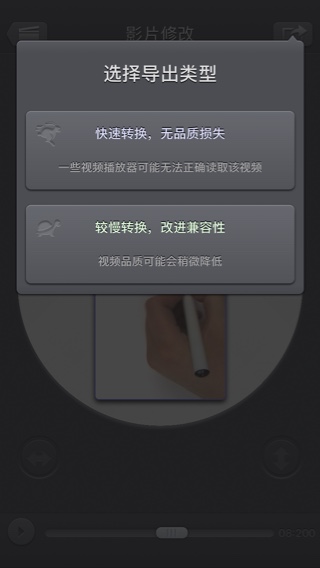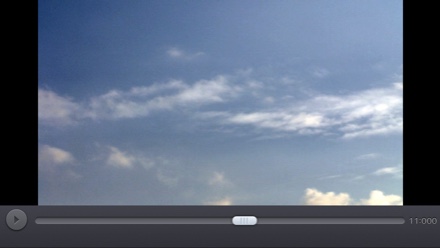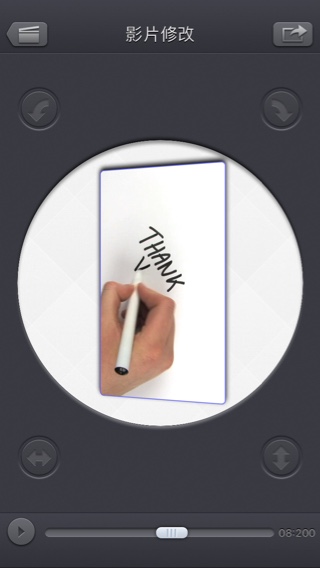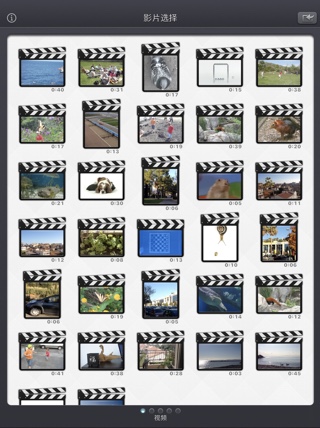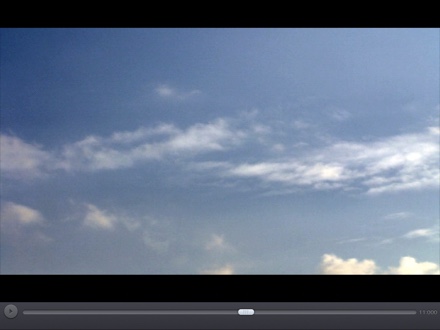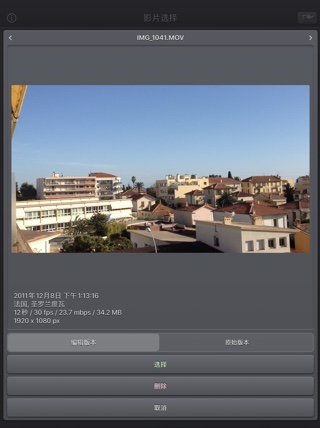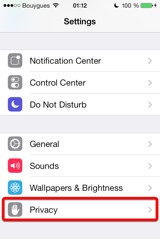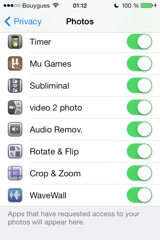Video Rotate & Flip
介绍
Video Rotate & Flip现在可为你提供一种简单有趣的方式来直接在设备上旋转和翻转视频。
旋转视频可更改纵向/横向显示,翻转可上下颠倒画面。
下面是Video Rotate & Flip的一些不同的用途:
- 你录了一段视频,但是由于忘记取消设备的旋转锁,导致视频的方向不佳。可使用Video Rotate & Flip来更改方向。
- 你拍了一段大地或天空的视频,但是设备选择的方向不是很理想,你想更改方向。
- 你想添加镜像效果,可水平翻转视频,以让内容无法阅读。
- 只是想给视频添加一些有趣的效果,上下颠倒或旋转视频。
- 电脑上的一些视频播放器无法正确旋转视频。可使用Video Rotate & Flip来修复视频并应用方向。
您将看到原始直观的用户界面,与我们所有的视频应用程序相同。
这些应用程序已多次被苹果和其他各网站收录。
此应用程序可在iPhone和iPad上运行,需要iOS5或更高版本的系统,设备需要有前置摄像头。
视频可从相机胶卷、iTunes文件共享或直接从相机导入。
支持横向和纵向显示。
视频
iPhone截图
iPad截图
常问问题
- Q : I'm on iOS8.0 (or higher), and the application does not display most of my videos. Why ?
It is highly possible that you have ICloud photos enabled on your iPhone.
ICloud photos automatically moves your old photos and videos from your camera roll to the cloud. Your camera roll (Recently added) containing only your most recent videos (and photos).
The app displays the videos that are in the camera roll, this is probably only a few videos can be seen.
Here are the possible solutions :- In the photo app, you can download back a video from the cloud to your device (in the camera roll).
- Adding a video to an album in the photo application of your device, should permanently keep the video in the device. The app can display the videos in your albums if you swipe to the right, once in the video selection screen.
- Alternatively, the app can be used as an Extension, so you can launch it directly from the photo app, with any of your video selected.
- Q : The videos in my Camera Roll are not accessible. How to solve that problem?
- Q : The videos imported from my computer are not accessible. How to solve that problem?
The videos you have imported are most probably located in the Video app of your device (and taken from the Movies folder in iTunes).
Unfortunately, Video Rotate & Flip (and every other app from the Appstore) cannot access those videos in the Video application yet.
The only videos accessible are the ones in the Photo application (the Camera Roll, organized by Events or by Albums)
They are the ones recorded with your camera, but you can also import videos to this Camera Roll from your computer using iTunes, the same way you would import your photos.
Rotate & Flip, also supports the iTunes Files Sharing feature, so you can manually add some external videos to Video Rotate & Flip quite easily.
Here is how to copy your videos to the Rotate & Flip folder in iTunes : http://support.apple.com/kb/HT4094
The suggested file format of the videos is Apple QuickTime .mov. Other file formats like .mp4 or .avi files are also supported but might raise some compatibilities issues.
- Q : The rotation works on iPhone but not on my computer. What can I do?
Here are some possible solutions to your problem:
- If your goal is to fix a video that is incorrectly rotated in an external video player (like Windows Media Player), then simply
- open that video in Video Rotate & Flip.
- do NOT perform any rotation or flips (as the desired orientation should be displayed).
- export the video using the improved compatibility mode.
- save the video (in your Camera Roll, or itunes File Sharing) and import it in your computer.
-
Check that you are really exporting the video (and not only viewing it in the application).
Here are the steps to export the rotated video :- Press the top right icon, once the video is rotated or flipped according to your need.
- Select one of the available export modes (check the next point for more informaton about that).
- Select one the available destination.
- Check that you have selected the export mode that you need.
- If your goal is to fix a video that is rotated/inverted in your computer (using window media player of VLC) or in youtube: You should use the Slower conversion, improved compatibility mode.
- If your goal is to rotate or flip a video and that you plan to view it on your iPhone/iPad, in Quicktime of in any video player that fully supports the most recent versions of the .mov video file format: You should use the Quick conversion, no quality loss mode.
- Check is that you are correctly importing the rotated video on your computer, and that you are not importing the original (unchanged) one.
Video Rotate & Flip does not delete the original video. When you export the video, a new one is created. - The Quicktime video player (made by Apple) should be able to read rotated videos without any problems.
If that's not your case, check that you have the latest version version installed on your computer.
- If your goal is to fix a video that is incorrectly rotated in an external video player (like Windows Media Player), then simply
- Q : How can I delete videos that have been loaded?
-
In case the video to be deleted is located in your Camera Roll, go to the Photo application and you'll be able so see all your videos (and photos).
Once the video is selected, use the dedicated button to delete it.
- In case the video to be deleted is located in the iTunes File Sharing folder, here is how to access and delete it : http://support.apple.com/kb/HT4094
-
In case the video to be deleted is located in your Camera Roll, go to the Photo application and you'll be able so see all your videos (and photos).
- Q : What video formats can be read?
The video decoder used in the app is the one provided by Apple.
It is able to support all the video formats that are handled by the device itself.
It might depend on the model and iOS version you are using.
For instance, on iPhone5S (with iOS7) here are the supported formats :
- H.264 video up to 1080p, 60 frames per second, High Profile level 4.2 with AAC-LC audio up to 160 Kbps, 48kHz, stereo audio in .m4v, .mp4, and .mov file formats
- MPEG-4 video up to 2.5 Mbps, 640 by 480 pixels, 30 frames per second, Simple Profile with AAC-LC audio up to 160 Kbps per channel, 48kHz, stereo audio in .m4v, .mp4, and .mov file formats
- Motion JPEG (M-JPEG) up to 35 Mbps, 1280 by 720 pixels, 30 frames per second, audio in ulaw, PCM stereo audio in .avi file format
历史
v5.2.2
- 小修复和改进。
v5.2.1
- 潜在的修复问题(在iOS13.2 beta中引入),阻止了某些GPS信息的导出。
v5.2
- 现在,在应用程序中选择视频缩略图时,视频的修改版本(如果有)现在是默认打开的版本。
如果您想打开原始视频,则可以长按视频缩略图以访问专用选项。
如果需要,从“照片选择器”中选择“视频”将为您提供选择修改后的版本或原始版本的选项。 - 现在,可以在导出视频屏幕中选择修改原始视频或创建新视频(如之前一样)。
- 有些元素(或其触摸区域)稍大一些,以便于操作。
- 小修复和改进。
v5.1
- 支持iOS13的暗模式。
v5.0.2
- 修復iOS版本低於iOS 10的Live Photos導入。
v5.0.1
- 小修正和改进。
v5.0
- 能够通过从屏幕左侧滑动手指返回上一屏幕。
- 在视频选择屏幕中:您可以通过长按视频缩略图来预览视频,获取信息和访问选项(例如删除)。
- 选择视频时,如果在打开视频之前需要下载视频,则缩略图下方会显示云图标。
- 从“文件”应用程序(或内部文件选择器)打开视频时,不再临时内部复制视频。
- 改进了对异国情调视频的支持(比特率/帧率/清晰光圈/像素长宽比)。
- 改进了对第一代ipad Pro或iphone 6等旧设备上的慢动作视频的支持。
- 固定以避免在有许多视频要显示时显示视频选择屏幕之前的延迟。
- 小修正和改进。
v4.0
- Media can be imported into the application using the standard photo picker (its content is similar to Apple's Photo application).
- Media can be imported into the application using the standard file picker (its content is similar to that of Apple's Files application).
- When the media is saved to the camera roll, it is automatically associated to an album named Video Rotate & Flip.
- The previously selected video is now highlighted in blue in the video selection screen.
- iTunes File Sharing has been renamed File, since it is now possible to access media using Apple's File application as well.
- The iTunes File Sharing folder is now visible/modifiable in the Apple Files application.
- The exported video will be HEVC if the input video is HEVC.
- The filename of the exported video file is now prefixed by the original filename of the source video, followed by the current date and time.
- The request for review popup is displayed less often.
- A small tutorial is displayed while using the app to learn the basics.
- The duration of the video is now displayed below the thumbnail in the video selection screen.
- Smaller fixes and improvements
v3.0
Here is the latest version of Video Rotate & Flip!
I hope that you will enjoy the following content:
I hope that you will enjoy the following content:
- Improvements for iOS11 and iPhone X.
- GPS and date of creation are kept when the media is added to the Camera Roll.
- Videos are now sorted by modification date in the "Recently Added" folder and by creation date in the other folders (Photos/Favorites/LivePhotos).
- Various fixes and improvements.
v2.1
- Change : small fixes and improvements.
v2.0
This new 2.0 version brings compatibility to a lot of great iOS features :
- New : Photo Cloud compatibility. All your videos, even the ones in the cloud can be used in the app.
- New : 3D Touch support. A new Quick Action is available in the main screen : open the most recent video in your Camera Roll.
- New : Live Photos support. It is possible to open the video part included in a Live Photo, like you are used to do it with your videos.
- New : Extensions - A live Photo can also be imported directly from other applications like the Photo app.
- New : iPad Pro compatibility. Enjoy the app on the big screen of your iPad Pro.
- New : Multitasking support. Thanks to Split View, use another application at the same time. The layout of the app is adjusted accordingly.
- New : App Thinning & Bitcode support. The disk space taken by the app has been highly reduced.
- Fix : Various fixes and improvements.
v1.5
- New : Action Extension. It is now possible to rotate your videos and export them, directly inside another application (like the Photo app).
- New : Photo Extension. It is now possible to rotate the selected video, directly inside the Photo app.
- Fix : Preserve input video audio quality (channels/sample rate)
- Fix : Small fixes and improved stability of the application.
v1.4
- Change : iOS8 adaptation.
- New : iPhone 6 and iPhone 6 plus support.
v1.3
This new release is mainly related to iOS7 adaptations and fixes :
- Change : Flat icon, status bar integration, new image background that reacts to user motion.
- Change : Improved Open-in export destination that gives more choices to the user (some of them may however be redundant with the other export destination).
v1.2
- Change : Simpler video encoding of the exported videos using the Improved Compatibility mode. Those video files should be readable on more video players.
- Change : When exported using the Open-in feature, the video filename is correctly set (to the same one than the one used for Email or iTunes file Sharing).
- New : Icons added to the to export buttons, for a quicker identification.
- New : videorotateandflip:// scheme support to launch externally Video Rotate & Flip.
- New : Disable automatic device screen lock (causing a potential application close) during long conversions.
v1.1
- New : iPhone5 screen support.
- New : iOS6 adaptations.
- New : On iOS6, "Open In" export feature allowing to send a video directly to another application (handling video import).
- New : Video import Handling to allow other applications to directly send videos to the application.
- Change : Allows music player to continue playing after the application launch.
- Fix : Various bug fixes and improvements.
可用性
可以在App Store购买Video Rotate & Flip
隐私政策
我们在这个应用程序中不收集任何个人信息。
对于我们的一些应用,我们可能会使用匿名分析信息,以更好地了解用户与应用的互动情况,从而改进应用。
帮助
如需更多信息或支持,请联系(英文或法文)。
要获得一些关于我们工作的最新信息:这里是我们的微博 PacoLabs。