Video Resize & Scale
프레젠테이션
With Video Resize & Scale, change the dimensions of your videos with precision, by stretching the image or by adding a beautiful and configurable animated blurred background. More specifically, here are the main things you can do with the application:
- Modify the dimensions of your video by precisely entering the width and height, or by quickly selecting a predefined usual values (720p, Device Portrait / Letter ...).
- Create squared videos from your videos, by adding an animated blurred background (or a fixed color) around your source video (Letterbox feature).
- Convert your protrait videos to landscape videos (and vice versa) by either adding a background around your video or by cropping fixed extremities of your video.
- Modify the aspect ratio of your videos by stretching them, and then distorting the image.
- Easilily position your input video in the output one, thanks to some presets : (center / fill / aspect fill / aspect fill ...), or direclty entre the position in pixels.
- Reduce the file size of your videos by making the dimensions smaller, to preserve disk space, or to quickly send them to your friends or on your social networks.
- Remove the potential hidden extra pixels (outside the clean aperture) that are inside some video (like the ones in the Live Photos), to make the video smaller.
- Force the display of those hidden pixels (outside the clean aperture). They are usually nor meant to be displayed but they might contain some interesting information.
- Change an exotic pixel format (PAR) to a square pixel format for better compatibility.
- Add a fixed color border around your video.
- Add a soft blurred glowy halo around your video.
- Totally blur your video.
- Totally fade your video with a custom colour.
- Precisely position 2 instances of your source video in the output video, allowing you some fun effects like having it side by side.
비디오
아이폰 스크린샷

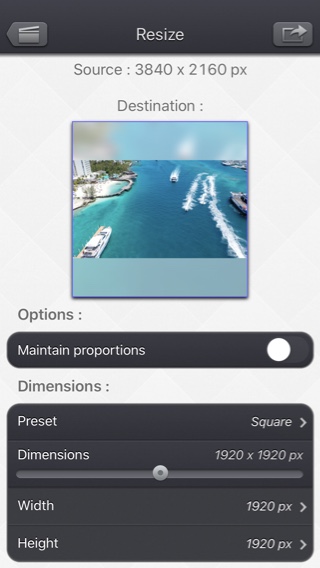

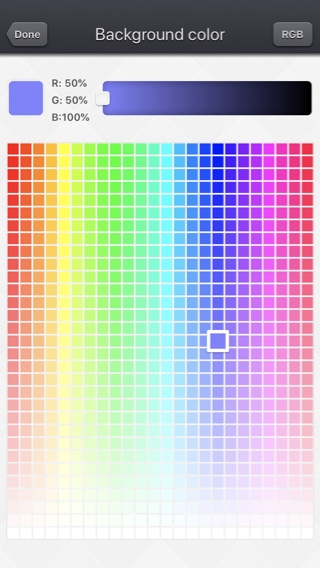
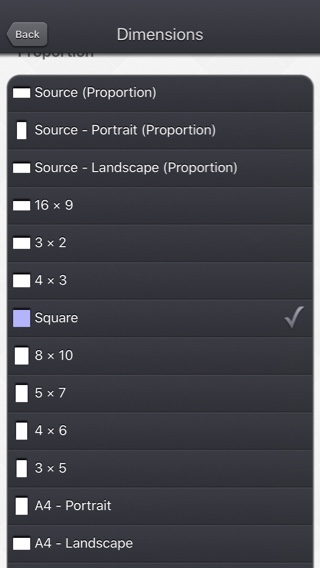

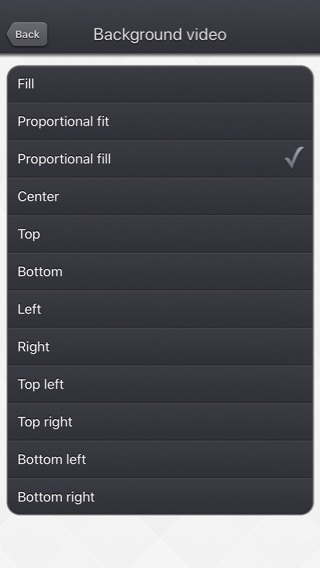
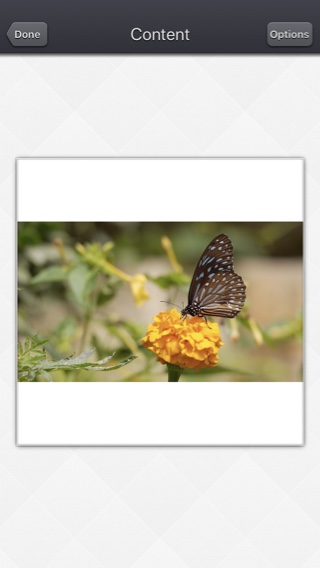

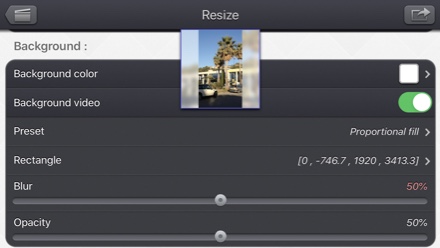
아이패드 스크린샷
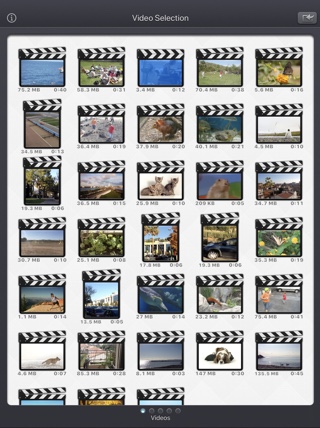


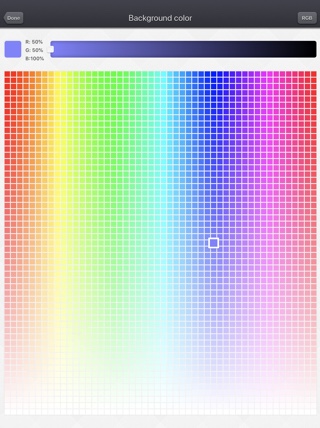
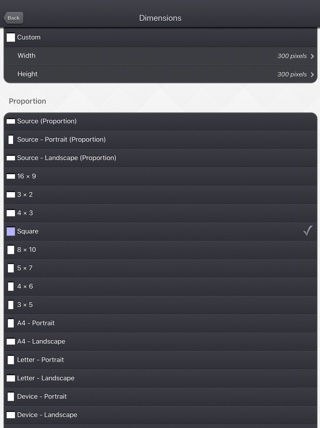

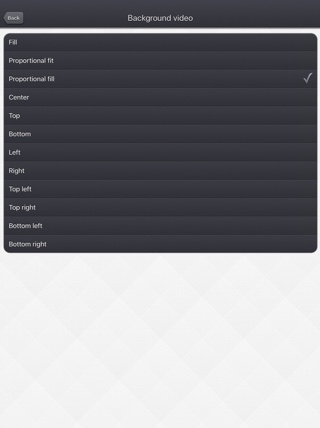

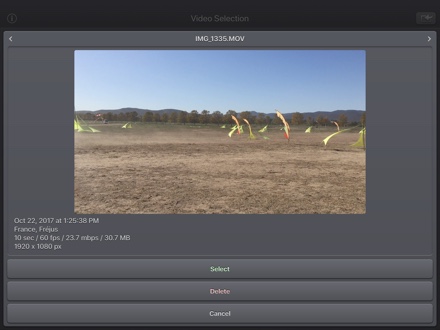
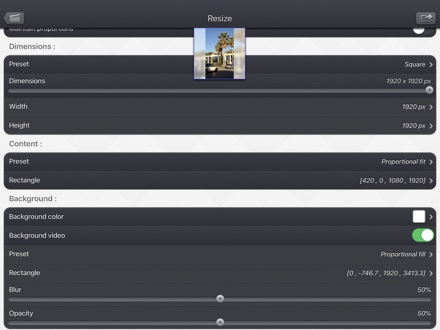
역사
v5.2.2
- Small fixes and improvements.
v5.2.1
- Potential fix for a regression (introduced in iOS13.2 beta), preventing the export of some GPS information.
v5.2
- The modified version of the video (if any) is now the version opened by default, when selecting a video thumbnail in the app.
If you want to open the original video instead, you can long press on the video thumbnail to access the dedicated option.
Selecting a Video from the Photo picker will give you the option to choose the modified or original version, when relevant. - It is now possible, in the export video screen, to choose to modify the original video, or to create a new video (like before).
- Some elements (or their touch area) are slightly bigger for an easier manipulation.
- Small fixes and improvements.
v5.1
- Dark mode of iOS13 is supported.
v1.0.1
- Fix for Live Photos import on iOS versions lower than iOS 10.
유효성
Video Resize & Scale은(는) App Store에서 구매할 수 있습니다.
개인 정보 정책
당사는 이 앱에서 어떠한 개인 정보도 수집하지 않습니다.
일부 애플리케이션의 경우 앱 개선을 위해 사용자가 앱과 상호 작용하는 방식을 더 잘 이해하기 위해 익명화된 분석 정보를 사용할 수 있습니다.
돕다
자세한 내용이나 지원을 받으려면 에 문의하세요.
우리 작업에 관한 새로운 소식을 얻으려면 여기 트위터 PacoLabs를 방문하세요.

