Video Compressor
프레젠테이션
Use Video Compressor, to compress your videos and reduce their file size.
Precisely control the dimensions, frame rate and quality to achieve the perfect result.
The key points of the application:
- Reduce the size to a minimum before sending the video online or sharing it by email.
- Real-time estimation of the file size of the destination video, with the ability to preview the result.
- Simply use the sliders, or access more options if necessary.
- Delete hidden pixels if your video contains them ( "Clean Aperture" information).
- Impose a square pixel format to get a smaller video.
- If your device supports it, choose to re-encode your video in HEVC format taking half as much space as H264 format.
- Choose a specific bitrate if necessary.
- Reduce the dimensions, but also increase them if necessary.
- Reduce the frame rate, but also increase it if necessary.
- Exclusive functionality of a single frame mode to display only one frame in the video.
You will find the original and intuitive user interface, common to all our videos applications.
These applications have been featured many times by Apple and various websites.
This application can run, on your iPhone and your iPad, as a standalone application, a Photo Extension, or as an Action Extension (from the compatible applications like the Photo app).
Videos can be imported from your device in several ways.
Portrait and Landscape orientations are supported in all screens.
비디오
아이폰 스크린샷

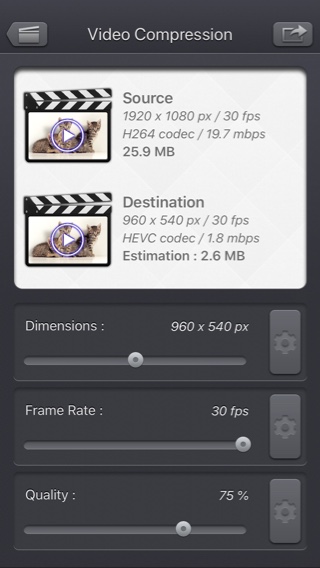
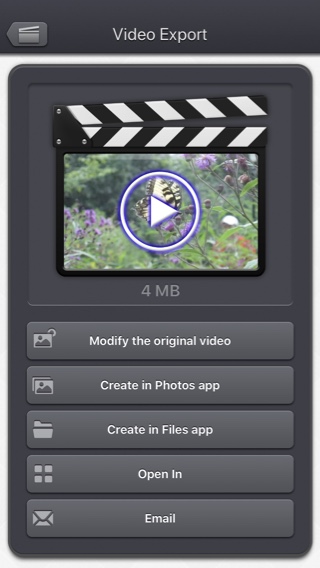
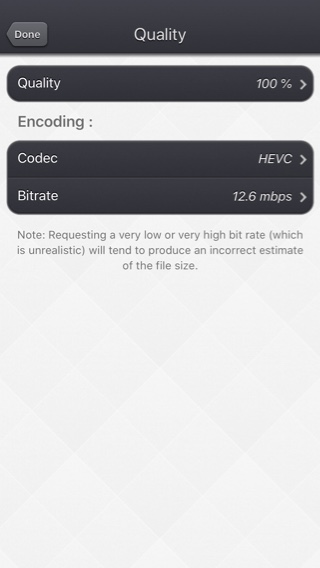
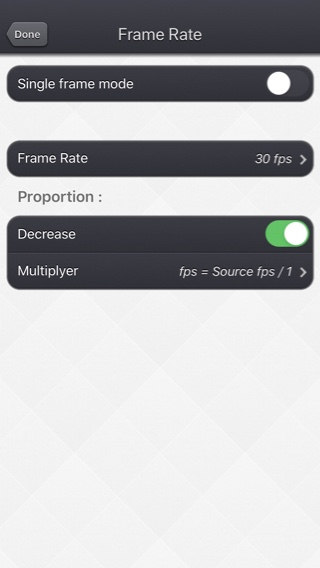

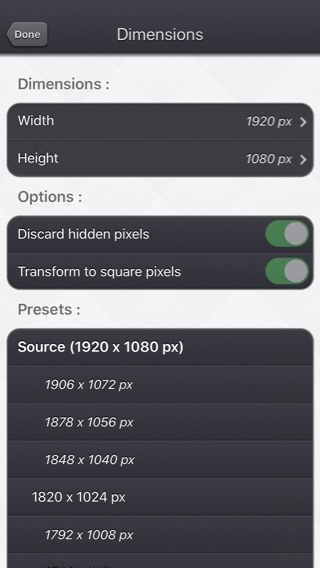
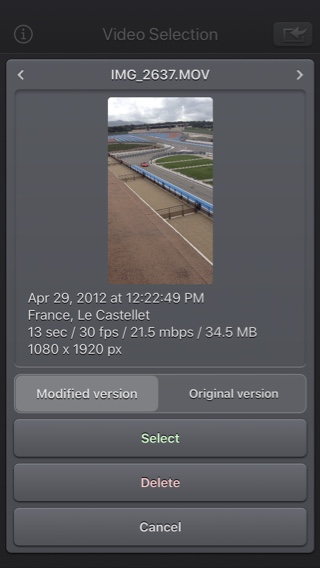

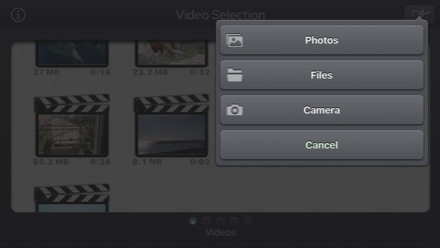
아이패드 스크린샷
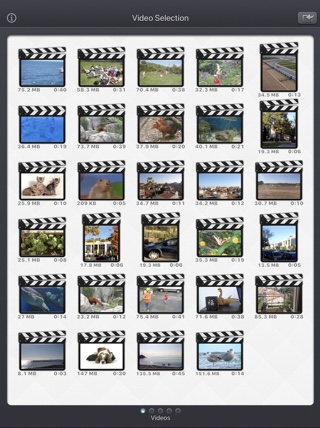


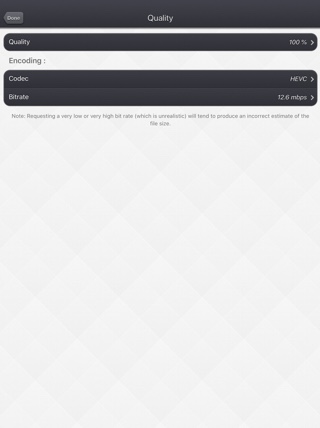
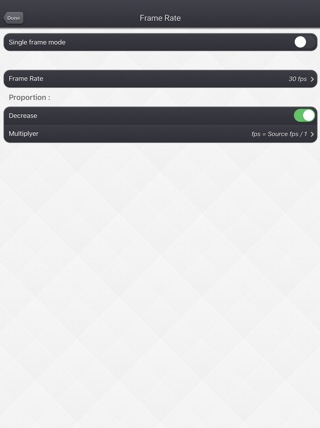
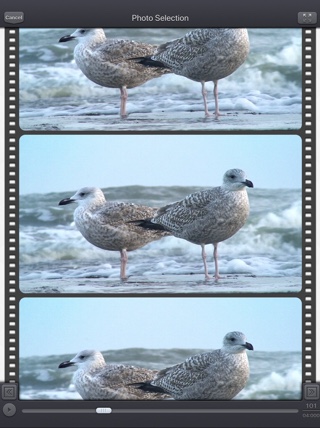
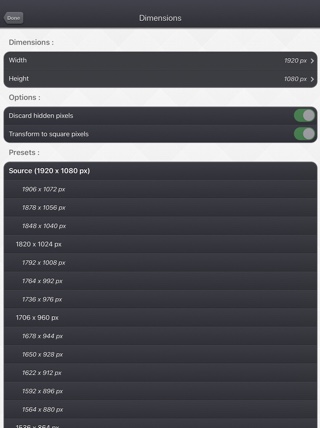
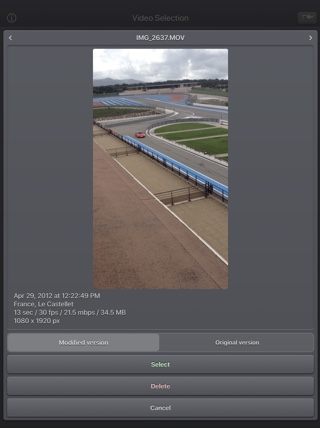
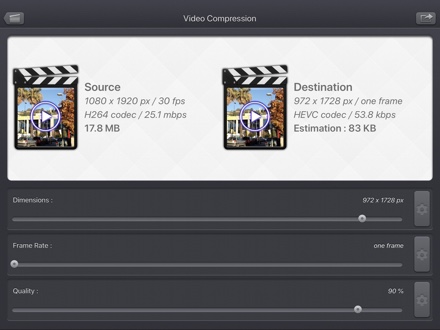

역사
v5.2.2
- Small fixes and improvements.
v5.2.1
- Potential fix for a regression (introduced in iOS13.2 beta), preventing the export of some GPS information.
v5.2
- The modified version of the video (if any) is now the version opened by default, when selecting a video thumbnail in the app.
If you want to open the original video instead, you can long press on the video thumbnail to access the dedicated option.
Selecting a Video from the Photo picker will give you the option to choose the modified or original version, when relevant. - It is now possible, in the export video screen, to choose to modify the original video, or to create a new video (like before).
- Some elements (or their touch area) are slightly bigger for an easier manipulation.
- Small fixes and improvements.
v5.1
- Dark mode of iOS13 is supported.
v1.0.2
- Fix for Live Photos import on iOS versions lower than iOS 10.
v1.0.1
- Minor corrections and improvements.
유효성
Video Compressor은(는) App Store에서 구매할 수 있습니다.
개인 정보 정책
당사는 이 앱에서 어떠한 개인 정보도 수집하지 않습니다.
일부 애플리케이션의 경우 앱 개선을 위해 사용자가 앱과 상호 작용하는 방식을 더 잘 이해하기 위해 익명화된 분석 정보를 사용할 수 있습니다.
돕다
자세한 내용이나 지원을 받으려면 에 문의하세요.
우리 작업에 관한 새로운 소식을 얻으려면 여기 트위터 PacoLabs를 방문하세요.
