Video Resize & Scale
Apresentação
With Video Resize & Scale, change the dimensions of your videos with precision, by stretching the image or by adding a beautiful and configurable animated blurred background. More specifically, here are the main things you can do with the application:
- Modify the dimensions of your video by precisely entering the width and height, or by quickly selecting a predefined usual values (720p, Device Portrait / Letter ...).
- Create squared videos from your videos, by adding an animated blurred background (or a fixed color) around your source video (Letterbox feature).
- Convert your protrait videos to landscape videos (and vice versa) by either adding a background around your video or by cropping fixed extremities of your video.
- Modify the aspect ratio of your videos by stretching them, and then distorting the image.
- Easilily position your input video in the output one, thanks to some presets : (center / fill / aspect fill / aspect fill ...), or direclty entre the position in pixels.
- Reduce the file size of your videos by making the dimensions smaller, to preserve disk space, or to quickly send them to your friends or on your social networks.
- Remove the potential hidden extra pixels (outside the clean aperture) that are inside some video (like the ones in the Live Photos), to make the video smaller.
- Force the display of those hidden pixels (outside the clean aperture). They are usually nor meant to be displayed but they might contain some interesting information.
- Change an exotic pixel format (PAR) to a square pixel format for better compatibility.
- Add a fixed color border around your video.
- Add a soft blurred glowy halo around your video.
- Totally blur your video.
- Totally fade your video with a custom colour.
- Precisely position 2 instances of your source video in the output video, allowing you some fun effects like having it side by side.
Vídeos
Capturas de tela do iPhone

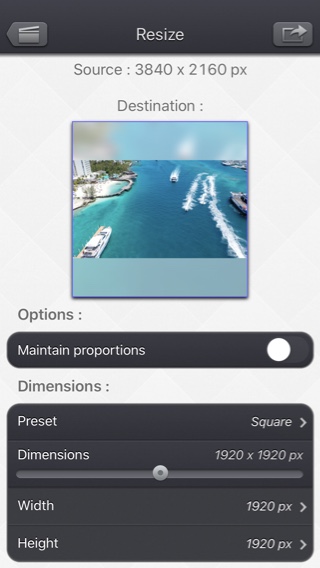

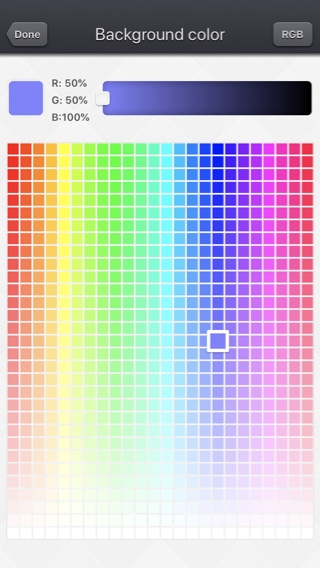
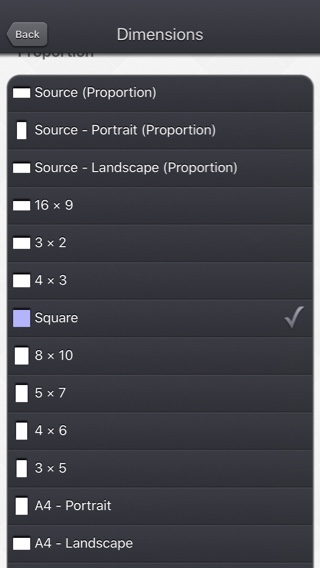

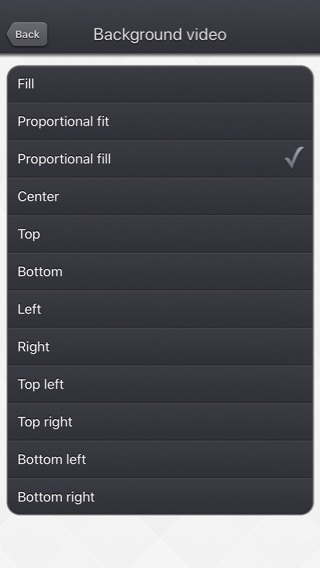
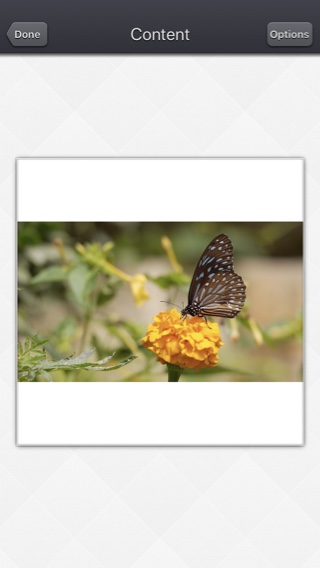

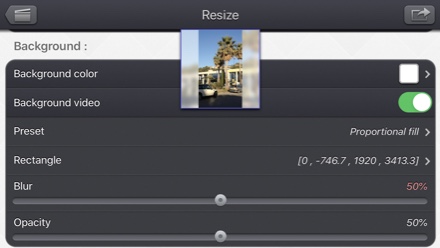
Capturas de tela do iPad
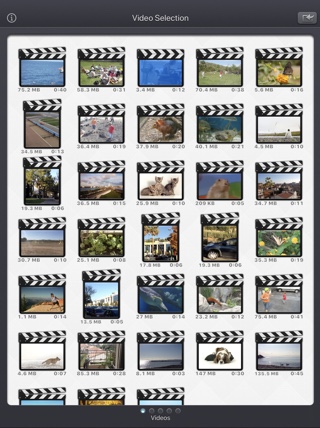


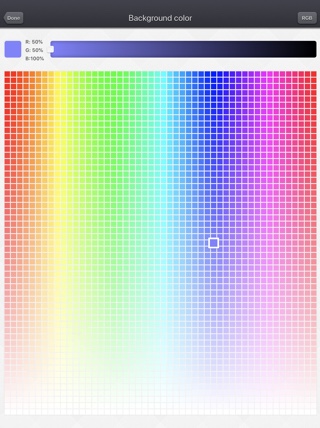
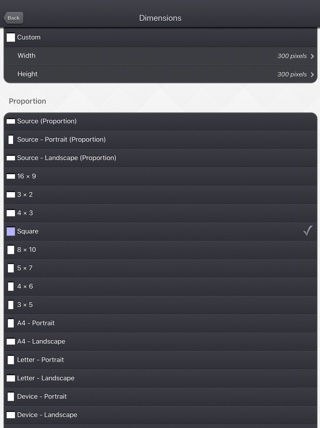

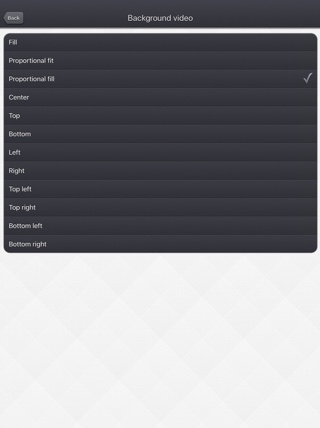

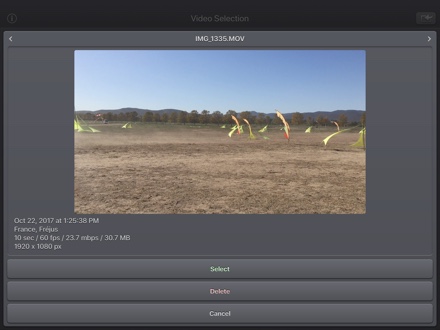
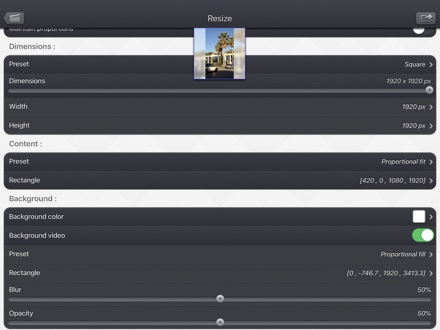
Histórico
v5.2.2
- Small fixes and improvements.
v5.2.1
- Potential fix for a regression (introduced in iOS13.2 beta), preventing the export of some GPS information.
v5.2
- The modified version of the video (if any) is now the version opened by default, when selecting a video thumbnail in the app.
If you want to open the original video instead, you can long press on the video thumbnail to access the dedicated option.
Selecting a Video from the Photo picker will give you the option to choose the modified or original version, when relevant. - It is now possible, in the export video screen, to choose to modify the original video, or to create a new video (like before).
- Some elements (or their touch area) are slightly bigger for an easier manipulation.
- Small fixes and improvements.
v5.1
- Dark mode of iOS13 is supported.
v1.0.1
- Fix for Live Photos import on iOS versions lower than iOS 10.
Disponibilidade
Video Resize & Scale pode ser comprado no App Store
Política de Privacidade
Não coletamos nenhuma informação pessoal neste aplicativo.
Para alguns de nossos aplicativos, podemos usar informações analíticas anônimas para entender melhor como os usuários estão interagindo com o aplicativo, a fim de melhorá-lo.
Ajuda
Para obter mais informações ou suporte, entre em contato com .
Para receber novidades sobre nosso trabalho: aqui está nosso twitter PacoLabs.

