Präsentation
Dank dieser App (und den anderen Widget-Apps von PacoLabs) können Sie jetzt die Heute-Ansicht auf Ihrem Gerät anpassen. Fügen Sie Widgets hinzu, die Sie für einen bestimmten Zweck nützlich finden.
Von überall auf Ihrem Gerät brauchen Sie nur einmal von oben nach unten wischen und schon haben Sie Zugang zu Ihren eigenen Informationen und Aktionen.
Mit jedem Zähler-Widget können Sie diverse Dinge zählen.
Sie können die Werte des Zählers erhöhen, verringern oder zurücksetzen, indem Sie die jeweiligen Buttons drücken.
Sie können einen eigenen Namen wählen und das Design anpassen.
Die App ist wirklich leicht zu bedienen und an das moderne Design Ihres Geräts angepasst.
Der Dunkle Modus von iOS13 wird unterstützt.
Sie können beliebig viele Widgets hinzufügen. Diese werden in bis zu 3 verschiedenen Listen angezeigt. Diese Listen sind dann in der Heute-Ansicht und in der App verfügbar. (Bei Bedarf ist es durchaus möglich, einige Widgets in der Heute-Ansicht auszublenden.)
Um zu verhindern, dass die Heute-Ansicht mit zu vielen Widgets überladen wird, haben wir für eine intuitive Steuerung gesorgt, damit Sie sich von einem Widget zum nächsten bewegen können.
Obwohl der Zweck der App eigentlich darin besteht, die Widgets auf der Heute-Ansicht zu sehen, kann es auch sehr nützlich sein, sie direkt in der App zu betrachten. (Drücken Sie lange auf ein Widget in der Heute-Ansicht und schon öffnet sich das Widget direkt in der Haupt-App).
Links
iPhone Screenshots


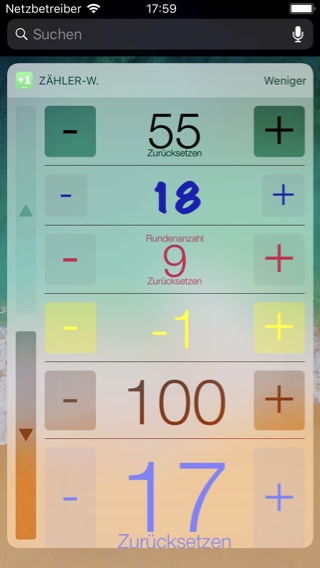


iPad Screenshots
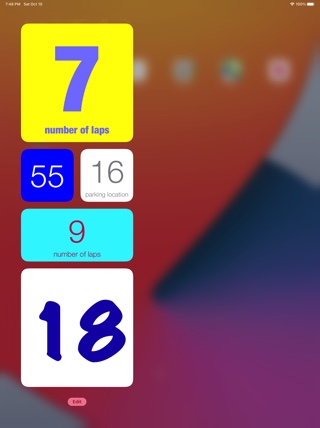


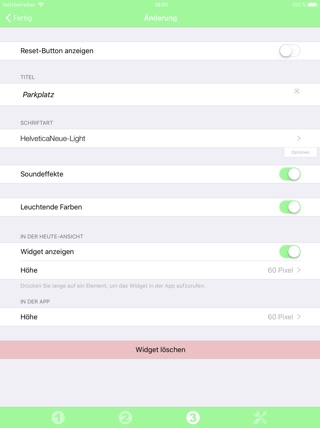
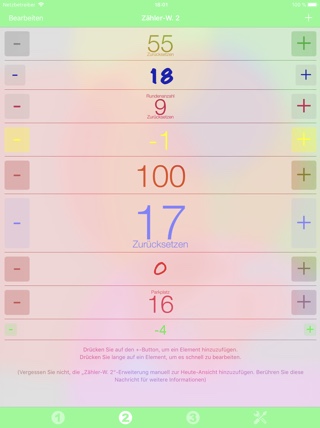
Geschichte
v4.2.2
- Fixed an incorrect layout of the icons in the bottom bar in the app on some phones.
v4.2.1
- Possibility to change the position of the navigation arrows to the right or to the left in the today view.
- Small fixes and improvements.
v4.1.1
- Fix to prevent a possible flash of the widget when being displayed.
- Smaller fixes and improvements.
v4.1
- Dark mode support & simplification of the automatic colors in iOS13.
- Possibility to set the maximum height of the list in the today view in pixels, if needed.
- Possibility to enter a color as RGB value.
v4.0
- General: Enhanced display in today's view, with full support for reduced and extended mode.
- General: Adaptations to iPhone X.
- General: Adaptations to iOS11.
- General: Cancel button removed when editing the widget for better consistency (the Close button is always located at the top left).
- General: Displays the first widget extension when Force Touch is used on the application icon.
- Count: Add sound effects, smaller reset button, cancel button (when the reset is used).
- Various corrections and improvements.
v3.0
- General: Ability to remove the left and bottom empty margins in the Today View.
- General: Ability to enable high resolution display in the Today View.
- General: Ability to perform searches in settings lists (timezone/font/...).
- General: Ability to change the colors used in the app.
- General: New animation displayed in the background.
- General: iPad Pro support.
- General: Improved resize animation handling in Today View.
- Various fixes and improvements.
v2.0
- General : Up to 3 extensions can be added to the Today view. In consequence, 3 tabs are displayed in the app. As before, every tab (and extension) can contain as many widgets as needed.
- General : The app is now also translated in German, Spanish, Italian and Japanese.
- General : Possibility to delete a widget from the modification screen.
- General : Possibility to duplicate a widget.
- General : Vibrancy is disabled by default (to highlight that the colors can be updated).
- General : Vibrancy effect is now visible in the application (with a gray background).
- General : Improved handling of the Vibrancy effect when Reduced transparency is enabled in the system options.
- General : The last line separator is removed in the Today View.
- Count : Small animations added for button presses.
- Various fixes and improvements.
Verfügbarkeit
Zähler-Widget kann auf App Store erworben werden
Datenschutzerklärung
Wir sammeln keine persönlichen Informationen in dieser App.
Für einige unserer Anwendungen können wir anonymisierte Analysedaten verwenden, um besser zu verstehen, wie die Nutzer mit der App interagieren, um sie zu verbessern.
Hilfe
Für weitere Informationen oder Unterstützung, kontaktieren Sie uns bitte (auf Englisch oder Französisch) .
Um aktuelle Informationen über unsere Arbeit zu erhalten: hier ist unser Twitter PacoLabs.
