Presentazione
Grazie a questa applicazione (e alle altre app Widget di PacoLabs), ora puoi personalizzare la vista Oggi del tuo dispositivo, aggiungendo widget personalizzati per alcuni specifici scopi.
Da qualsiasi punto nel tuo dispositivo, con un semplice gesto di scorrimento dall'alto verso il basso, avrai accesso alle tue personali informazioni e azioni.
Ogni Widget Calendario consente di visualizzare uno o più calendari.
Ora puoi disporre rapidamente di una panoramica dell'intero mese, visualizzare i tuoi giorni impegnati e anche creare o aggiornare alcuni eventi.
Questi calendari possono mostrare il mese corrente o dei mesi specifici.
I mesi visualizzati possono essere modificati manualmente durante la visualizzazione del widget.
È possibile personalizzare l'aspetto.
Gli eventi dell'applicazione calendario di sistema possono essere visualizzati e modificati.
È possibile anche aggiungere nuovi eventi.
L'applicazione è semplicissima da usare, adeguata all'aspetto moderno del tuo dispositivo.
È supportata la modalità oscura di iOS13.
Puoi aggiungere tutti i widgets che vuoi: verranno visualizzati in 3 elenchi al massimo, che saranno disponibili nella vista Oggi e nell'applicazione (sebbene sia possibile, se lo desideri, nascondere alcuni widget nella vista Oggi).
Per evitare di sovraccaricare la vista Oggi, quando vengono visualizzati troppi widget, un sistema di controllo intuitivo consente di navigare da un widget all'altro.
Anche se lo scopo principale dell'app è di visualizzare i widget nella vista Oggi, può risultare molto comodo anche visualizzarli direttamente nell'applicazione (nella vista Oggi, tenendo premuto un widget, questo si aprirà direttamente nell'applicazione principale).
Link
Screenshots iPhone
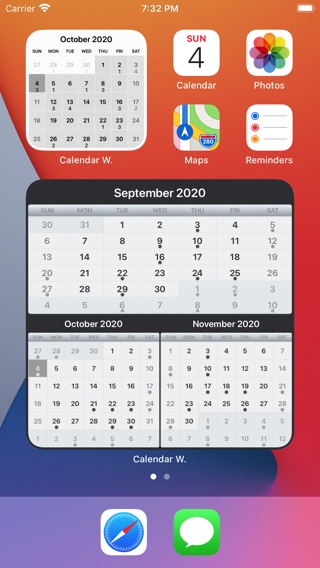

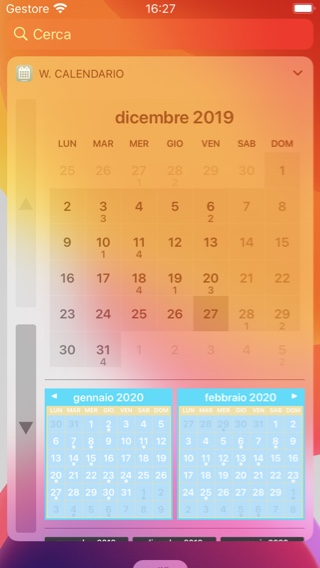
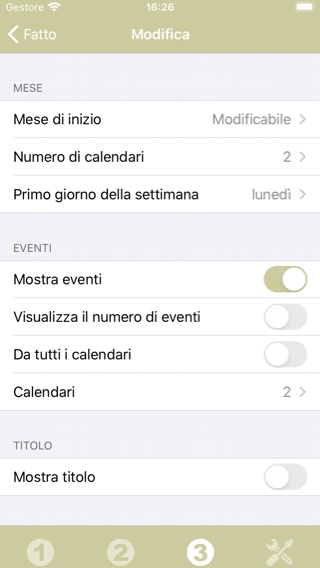

Screenshots iPad
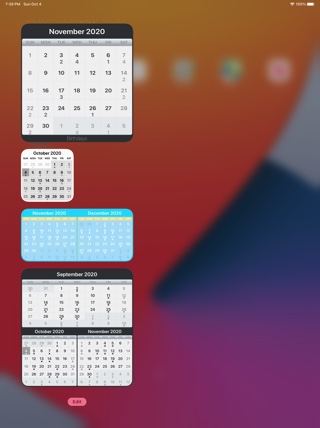
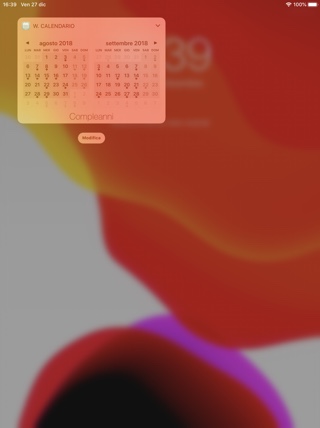
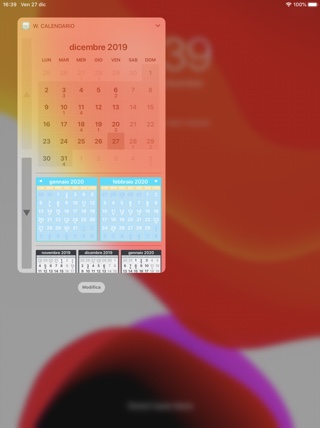
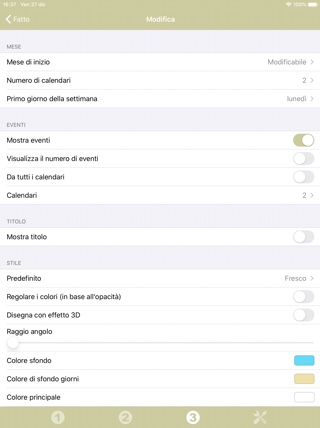

Cronologia
v4.2.3
- Fixed for a potential crash when adding invitations to events.
v4.2.3
- Fixed an incorrect layout of the icons in the bottom bar in the app on some phones.
v4.2.1
- Possibility to change the position of the navigation arrows to the right or to the left in the today view.
- Prevents highlighting today when the calendar is not the one of the current month.
- Small fixes and improvements.
v4.2
- Fixed a problem preventing events from being displayed on the calendar after a certain amount of time (until the widget was restarted).
- Possibility to display the precise number of events of the day instead of the small dot.
v4.1.2
- Fixed an issue where the first custom day of the calendar was displayed incorrectly.
v4.1.1
- Fix to prevent a possible flash of the widget when being displayed.
- Smaller fixes and improvements.
v4.1
- Dark mode support & simplification of the automatic colors in iOS13.
- Possibility to set the maximum height of the list in the today view in pixels, if needed.
- Possibility to enter a color as RGB value.
v4.0
- General: Enhanced display in today's view, with full support for reduced and extended mode.
- General: Adaptations to iPhone X.
- General: Adaptations to iOS11.
- General: Cancel button removed when editing the widget for better consistency (the Close button is always located at the top left).
- General: Displays the first widget extension when Force Touch is used on the application icon.
- Various corrections and improvements.
v3.0
- General: Ability to remove the left and bottom empty margins in the Today View.
- General: Ability to enable high resolution display in the Today View.
- General: Ability to perform searches in settings lists (timezone/font/...).
- General: Ability to change the colors used in the app.
- General: New animation displayed in the background.
- General: iPad Pro support.
- General: Improved resize animation handling in Today View.
- Calendar: Ability to display only specific calendar sources.
- Calendar: Ability to change the first day of the week.
- Calendar: Ability to add a title to the calendar.
- Various fixes and improvements.
v2.0
- General : Up to 3 extensions can be added to the Today view. In consequence, 3 tabs are displayed in the app. As before, every tab (and extension) can contain as many widgets as needed.
- General : The app is now also translated in German, Spanish, Italian and Japanese.
- General : Possibility to delete a widget from the modification screen.
- General : Possibility to duplicate a widget.
- General : Vibrancy is disabled by default (to highlight that the colors can be updated).
- General : Vibrancy effect is now visible in the application (with a gray background).
- General : Improved handling of the Vibrancy effect when Reduced transparency is enabled in the system options.
- General : The last line separator is removed in the Today View.
- Calendar : The weekend color can now be customised.
- Various fixes and improvements.
Disponibilità
Widget Calendario possono essere acquistati su App Store
Informativa sulla privacy
In questa applicazione non raccogliamo alcuna informazione personale.
Per alcune delle nostre applicazioni, possiamo utilizzare informazioni analitiche anonime per capire meglio come gli utenti interagiscono con l'applicazione al fine di migliorarla.
Aiuto
Per ulteriori informazioni o supporto, contattate (in inglese o francese) .
Per avere notizie fresche sul nostro lavoro: ecco il nostro twitter PacoLabs.
