提示
このアプリ(とPacoLabs からの他のウィジェットアプリ)のおかげで、特定の目的のカスタムウィジェットを追加して、デバイスの本日の表示をカスタマイズすることができます。
デバイス内のどこからでも、簡単に上から下までスワイプすると、独自の情報とアクションにアクセスできます。
各カレンダーウィジェットは1つまたは2つのカレンダーを表示します。
現在、その月全てを即座に見ることができ、忙しい日を表示しイベントを作成したり更新できます。
それらのカレンダーは現在またはいくつかの特定の月を表示します。
表示された次はウィジェットを表示中、手動で変更されます。
見え方がカスタマイズできます。
システムカレンダーアプリからのイベントが表示、編集されます。
新しいイベントも追加できます。
アプリは本当に簡単に使用でき、デバイスを新品同様に見えるようにしてくれます。
iOS13のダークモードがサポートされています。
好きなだけウィジェットを追加でき、3つまでの異なるリスト内で表示されます。それらの同じリストは本日の表示でアプリ内に表示されます(可能なら、本日の表示内のウィジェットを非表示にします)。
本日の表示に負担にならないように、沢山のウィジェットが表示されると、直感的なコントロールで1つのウィジェットから他のウィジェットにナビゲートします。
アプリの主要な目的が本日の表示内でウィジェットを表示すると、大変簡単にアプリ内で直接表示されます(本日の表示内でウィジェットを長押しすると、主要なアプリ内で直接開くことができます)。
リンク
iPhoneスクリーンショット
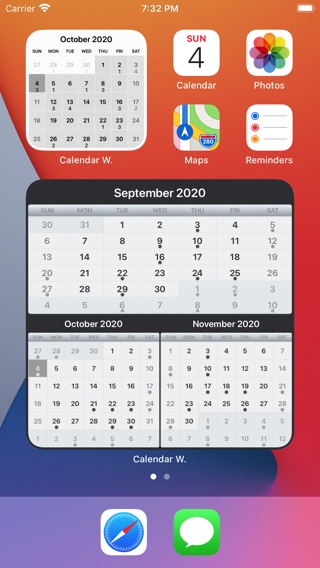

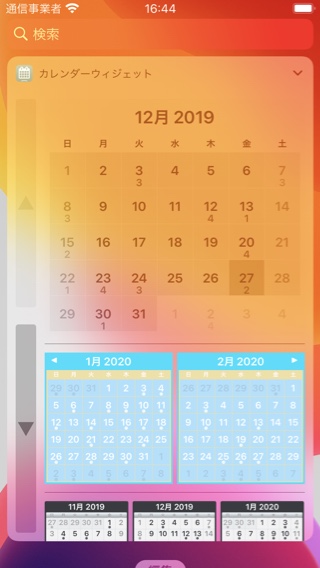

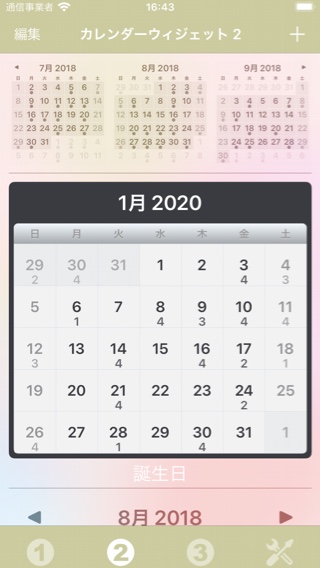
iPadのスクリーンショット
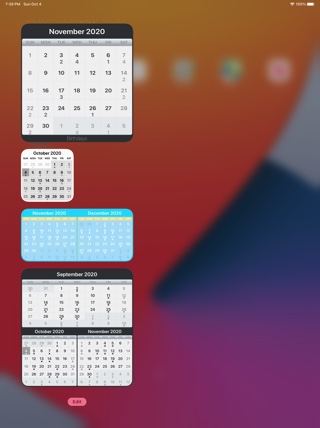
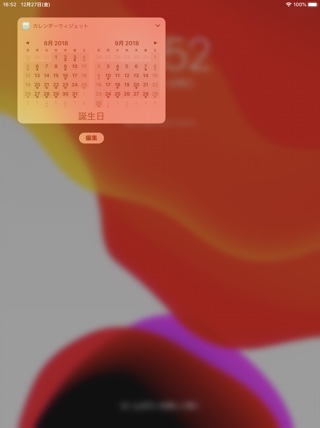
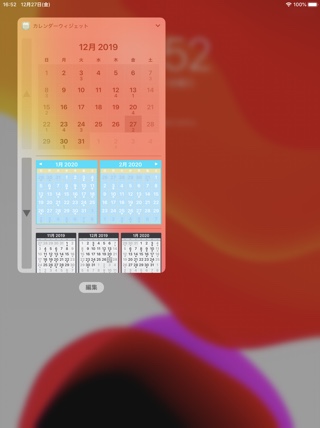


歴史
v4.2.3
- Fixed for a potential crash when adding invitations to events.
v4.2.3
- Fixed an incorrect layout of the icons in the bottom bar in the app on some phones.
v4.2.1
- Possibility to change the position of the navigation arrows to the right or to the left in the today view.
- Prevents highlighting today when the calendar is not the one of the current month.
- Small fixes and improvements.
v4.2
- Fixed a problem preventing events from being displayed on the calendar after a certain amount of time (until the widget was restarted).
- Possibility to display the precise number of events of the day instead of the small dot.
v4.1.2
- Fixed an issue where the first custom day of the calendar was displayed incorrectly.
v4.1.1
- Fix to prevent a possible flash of the widget when being displayed.
- Smaller fixes and improvements.
v4.1
- Dark mode support & simplification of the automatic colors in iOS13.
- Possibility to set the maximum height of the list in the today view in pixels, if needed.
- Possibility to enter a color as RGB value.
v4.0
- General: Enhanced display in today's view, with full support for reduced and extended mode.
- General: Adaptations to iPhone X.
- General: Adaptations to iOS11.
- General: Cancel button removed when editing the widget for better consistency (the Close button is always located at the top left).
- General: Displays the first widget extension when Force Touch is used on the application icon.
- Various corrections and improvements.
v3.0
- General: Ability to remove the left and bottom empty margins in the Today View.
- General: Ability to enable high resolution display in the Today View.
- General: Ability to perform searches in settings lists (timezone/font/...).
- General: Ability to change the colors used in the app.
- General: New animation displayed in the background.
- General: iPad Pro support.
- General: Improved resize animation handling in Today View.
- Calendar: Ability to display only specific calendar sources.
- Calendar: Ability to change the first day of the week.
- Calendar: Ability to add a title to the calendar.
- Various fixes and improvements.
v2.0
- General : Up to 3 extensions can be added to the Today view. In consequence, 3 tabs are displayed in the app. As before, every tab (and extension) can contain as many widgets as needed.
- General : The app is now also translated in German, Spanish, Italian and Japanese.
- General : Possibility to delete a widget from the modification screen.
- General : Possibility to duplicate a widget.
- General : Vibrancy is disabled by default (to highlight that the colors can be updated).
- General : Vibrancy effect is now visible in the application (with a gray background).
- General : Improved handling of the Vibrancy effect when Reduced transparency is enabled in the system options.
- General : The last line separator is removed in the Today View.
- Calendar : The weekend color can now be customised.
- Various fixes and improvements.
供給
カレンダーウィジェットはApp Storeで購入できます
個人情報保護方針
本アプリでは、個人情報を収集することはございません。
当社の一部のアプリケーションでは、ユーザーがアプリをどのように利用しているかをよりよく理解し、アプリを改善するために匿名化された分析情報を使用することがあります。
助け
より詳細な情報やサポートが必要な場合は、こちらまでご連絡ください(英語またはフランス語)。
私たちの仕事に関する新鮮な情報を得るために、私たちのツイッターはこちらです PacoLabs。
