Apresentação
Thanks to this application (and the other Widget apps from PacoLabs), you can now customize the Today view of your device, by adding custom widgets for some specific purposes.
From anywhere in your device, with a simple top to bottom swipe, you'll have access to your own information and actions.
Each Calendar widget allows to view one or more calendars.
Now you can quickly have an overview of the full month, view your busy days and even create or update some events.
Those calendars can display the current or some specific months.
The displayed months can be manually changed while viewing the widget.
The look can be customized.
The events from the system calendar application can be viewed and edited.
It is also possible to add some new events.
The application is really easy to use and is adapted to the fresh look of your device.
Dark mode of iOS13 is supported.
You can add as many widgets as you want and they will be displayed in up to 3 different lists. Those same lists will be available in the Today view and in the application (although it is possible, if you want, to hide some widgets in the Today view).
To avoid overloading the Today view, when too many widgets are displayed, an intuitive control will allow you to navigate from one widget to another.
Even if the main purpose of the app is to view the widgets in the Today view, it can also be very handy to view them directly in the application (a long press on a widget in the Today view will open it directly in the main application).
Links
Capturas de tela do iPhone
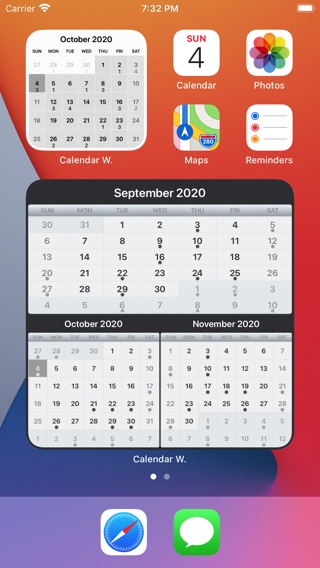

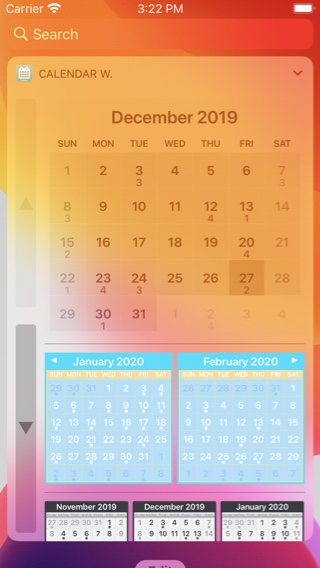

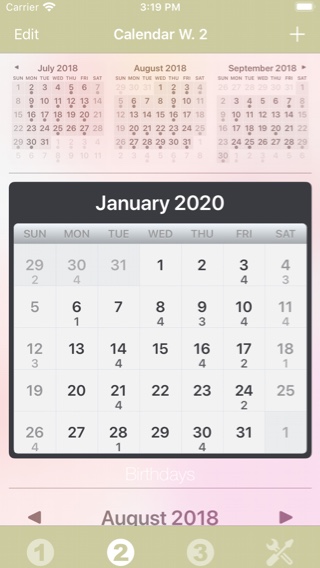
Capturas de tela do iPad
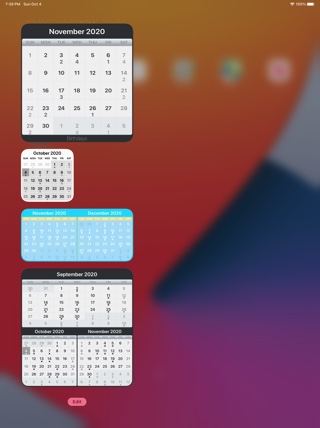
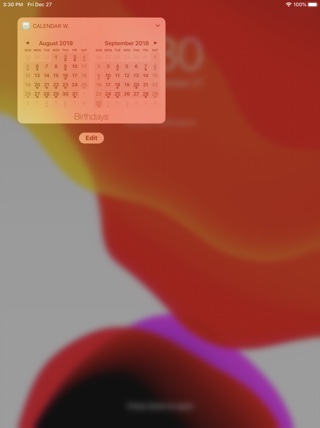
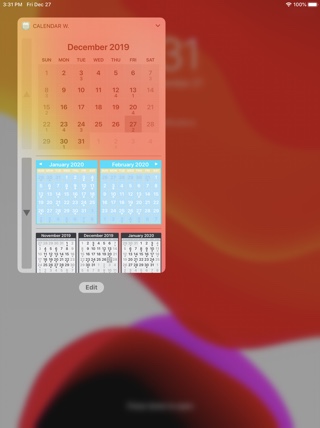
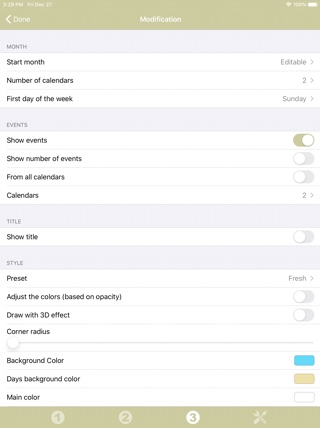

Histórico
v4.2.3
- Fixed for a potential crash when adding invitations to events.
v4.2.3
- Fixed an incorrect layout of the icons in the bottom bar in the app on some phones.
v4.2.1
- Possibility to change the position of the navigation arrows to the right or to the left in the today view.
- Prevents highlighting today when the calendar is not the one of the current month.
- Small fixes and improvements.
v4.2
- Fixed a problem preventing events from being displayed on the calendar after a certain amount of time (until the widget was restarted).
- Possibility to display the precise number of events of the day instead of the small dot.
v4.1.2
- Fixed an issue where the first custom day of the calendar was displayed incorrectly.
v4.1.1
- Fix to prevent a possible flash of the widget when being displayed.
- Smaller fixes and improvements.
v4.1
- Dark mode support & simplification of the automatic colors in iOS13.
- Possibility to set the maximum height of the list in the today view in pixels, if needed.
- Possibility to enter a color as RGB value.
v4.0
- General: Enhanced display in today's view, with full support for reduced and extended mode.
- General: Adaptations to iPhone X.
- General: Adaptations to iOS11.
- General: Cancel button removed when editing the widget for better consistency (the Close button is always located at the top left).
- General: Displays the first widget extension when Force Touch is used on the application icon.
- Various corrections and improvements.
v3.0
- General: Ability to remove the left and bottom empty margins in the Today View.
- General: Ability to enable high resolution display in the Today View.
- General: Ability to perform searches in settings lists (timezone/font/...).
- General: Ability to change the colors used in the app.
- General: New animation displayed in the background.
- General: iPad Pro support.
- General: Improved resize animation handling in Today View.
- Calendar: Ability to display only specific calendar sources.
- Calendar: Ability to change the first day of the week.
- Calendar: Ability to add a title to the calendar.
- Various fixes and improvements.
v2.0
- General : Up to 3 extensions can be added to the Today view. In consequence, 3 tabs are displayed in the app. As before, every tab (and extension) can contain as many widgets as needed.
- General : The app is now also translated in German, Spanish, Italian and Japanese.
- General : Possibility to delete a widget from the modification screen.
- General : Possibility to duplicate a widget.
- General : Vibrancy is disabled by default (to highlight that the colors can be updated).
- General : Vibrancy effect is now visible in the application (with a gray background).
- General : Improved handling of the Vibrancy effect when Reduced transparency is enabled in the system options.
- General : The last line separator is removed in the Today View.
- Calendar : The weekend color can now be customised.
- Various fixes and improvements.
Disponibilidade
Widget de calendário pode ser comprado no App Store
Política de Privacidade
Não coletamos nenhuma informação pessoal neste aplicativo.
Para alguns de nossos aplicativos, podemos usar informações analíticas anônimas para entender melhor como os usuários estão interagindo com o aplicativo, a fim de melhorá-lo.
Ajuda
Para obter mais informações ou suporte, entre em contato com .
Para receber novidades sobre nosso trabalho: aqui está nosso twitter PacoLabs.
