介绍
Thanks to this application (and the other Widget apps from PacoLabs), you can now customize the Today view of your device, by adding custom widgets for some specific purposes.
From anywhere in your device, with a simple top to bottom swipe, you'll have access to your own information and actions.
Each Note widget allows to view user defined text.
This is perfect to quickly view and edit some notes and reminders or to give you inspiration with your favourite quotes.
The text can be displayed in different ways (by changing the size, the font, the color, the alignment).
Markdown and pseudo HTML are partially handled and allows to easily add some specific colors and text formatting.
The text can be quickly edited by touching it.
The application is really easy to use and is adapted to the fresh look of your device.
Dark mode of iOS13 is supported.
You can add as many widgets as you want and they will be displayed in up to 3 different lists. Those same lists will be available in the Today view and in the application (although it is possible, if you want, to hide some widgets in the Today view).
To avoid overloading the Today view, when too many widgets are displayed, an intuitive control will allow you to navigate from one widget to another.
Even if the main purpose of the app is to view the widgets in the Today view, it can also be very handy to view them directly in the application (a long press on a widget in the Today view will open it directly in the main application).
链接
iPhone截图
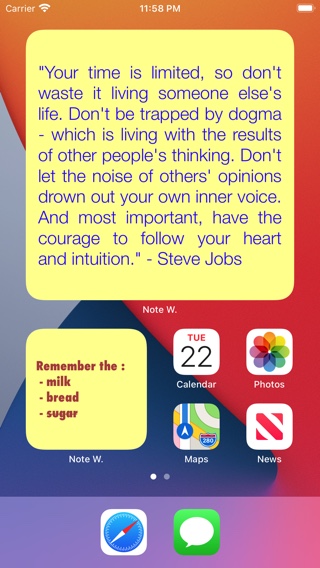
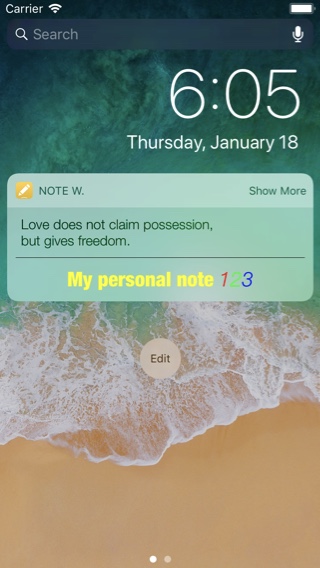
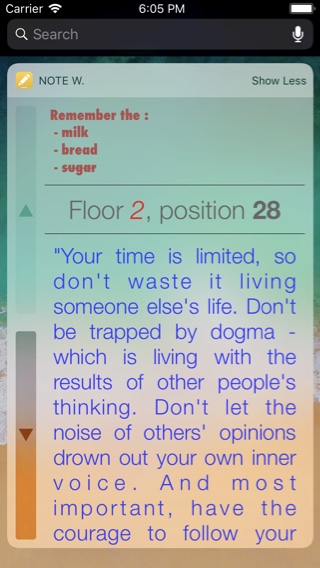

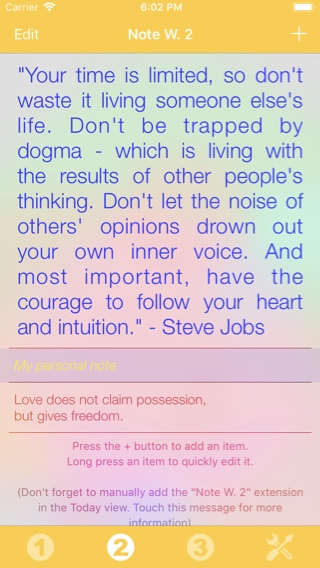
iPad截图

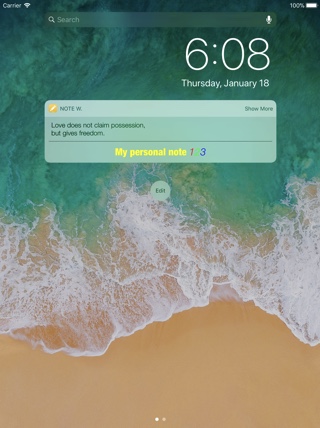
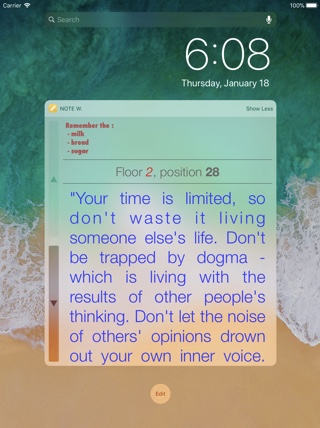
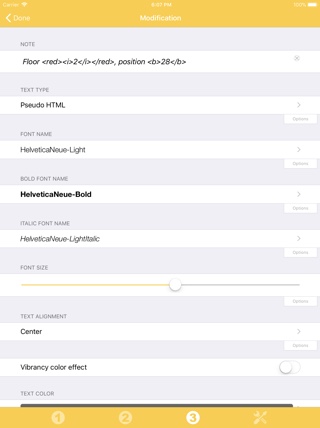
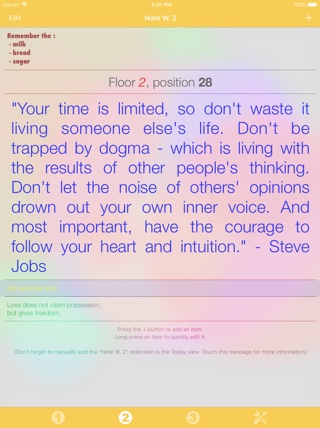
历史
v4.2.2
- Fixed an incorrect layout of the icons in the bottom bar in the app on some phones.
v4.2.1
- Possibility to change the position of the navigation arrows to the right or to the left in the today view.
- Small fixes and improvements.
v4.1.1
- Fix to prevent a possible flash of the widget when being displayed.
- Smaller fixes and improvements.
v4.1
- Dark mode support & simplification of the automatic colors in iOS13.
- Possibility to set the maximum height of the list in the today view in pixels, if needed.
- Possibility to enter a color as RGB value.
v4.0
- General: Enhanced display in today's view, with full support for reduced and extended mode.
- General: Adaptations to iPhone X.
- General: Adaptations to iOS11.
- General: Cancel button removed when editing the widget for better consistency (the Close button is always located at the top left).
- General: Displays the first widget extension when Force Touch is used on the application icon.
- Various corrections and improvements.
v3.0
- General: Ability to remove the left and bottom empty margins in the Today View.
- General: Ability to enable high resolution display in the Today View.
- General: Ability to perform searches in settings lists (timezone/font/...).
- General: Ability to change the colors used in the app.
- General: New animation displayed in the background.
- General: iPad Pro support.
- General: Improved resize animation handling in Today View.
- Various fixes and improvements.
v2.0
- General : Up to 3 extensions can be added to the Today view. In consequence, 3 tabs are displayed in the app. As before, every tab (and extension) can contain as many widgets as needed.
- General : The app is now also translated in German, Spanish, Italian and Japanese.
- General : Possibility to delete a widget from the modification screen.
- General : Possibility to duplicate a widget.
- General : Vibrancy is disabled by default (to highlight that the colors can be updated).
- General : Vibrancy effect is now visible in the application (with a gray background).
- General : Improved handling of the Vibrancy effect when Reduced transparency is enabled in the system options.
- General : The last line separator is removed in the Today View.
- Note : Possibility to display some words in color, bold or italics thanks to some Markup or html like syntax.
- Various fixes and improvements.
可用性
可以在App Store购买Note Widget
隐私政策
我们在这个应用程序中不收集任何个人信息。
对于我们的一些应用,我们可能会使用匿名分析信息,以更好地了解用户与应用的互动情况,从而改进应用。
帮助
如需更多信息或支持,请联系(英文或法文)。
要获得一些关于我们工作的最新信息:这里是我们的微博 PacoLabs。
