Presentación
Gracias a esta aplicación (y a otras aplicaciones de widgets de PacoLabs), ahora puede personalizar la vista Hoy de su dispositivo agregando widgets personalizados para propósitos específicos.
Desde cualquier parte de su dispositivo, deslizando el botón desde arriba hacia abajo, podrá acceder a toda su información y sus acciones.
ADVERTENCIA: Los proveedores de datos RSS utilizados de manera predeterminada por este widget están localizados solo
en inglés y francés. Puede agregar manualmente su propio proveedor de datos si conoce un sitio web que ofrezca un Flujo RSS dedicado.
Cada widget Horóscopo le permite acceder al horóscopo diario.
Rápidamente podrá conocer cómo será su día y cómo deberá actuar en ciertas situaciones.
El widget se conecta con algunos sitios web específicos que ofrecen diariamente fuentes RSS sobre los 12 signos zodiacales.
Algunos sitios web ya están guardados y organizados en la aplicación, pero también puede agregar su sitio favorito.
El texto se puede mostrar de diferentes maneras (con distintos tamaños, fuentes, colores, alineaciones). También se puede mostrar el icono de un signo.
Al tocar el horóscopo podrá visualizar la página web de origen que generalmente contiene información adicional.
La aplicación es verdaderamente fácil de utilizar y se adapta al agradable aspecto de su dispositivo.
El modo oscuro de iOS13 es compatible.
Puede agregar tantos widgets como desee, los cuales aparecerán en hasta 3 listas diferentes. Estas listas estarán disponibles en la pantalla Hoy y en la aplicación (si bien es posible, si lo desea, ocultar algunos widgets en la pantalla Hoy).
Para evitar sobrecargar la pantalla Hoy cuando se muestran muchos widgets, un control intuitivo le permitirá navegar de un widget al otro.
Si bien el propósito principal de la aplicación es ver los widgets en la pantalla Hoy, también puede ser muy práctico verlos directamente en la aplicación (al mantener pulsado un widget en la pantalla Hoy, este se abrirá directamente en la aplicación principal).
Enlaces
Capturas de pantalla del iPhone

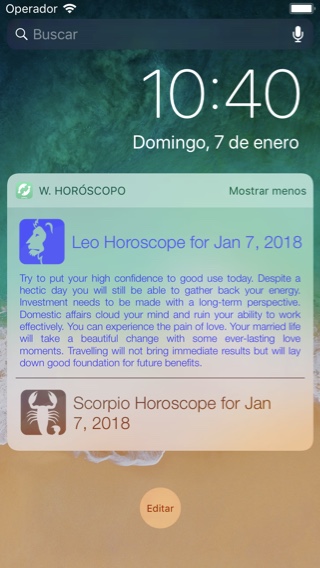
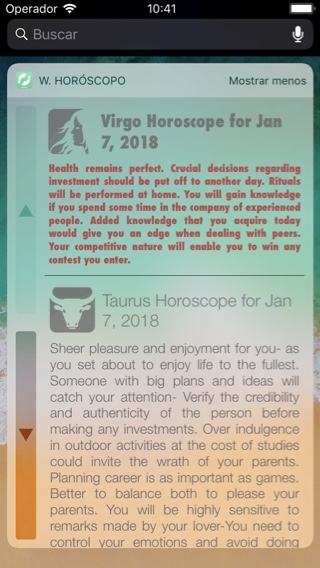
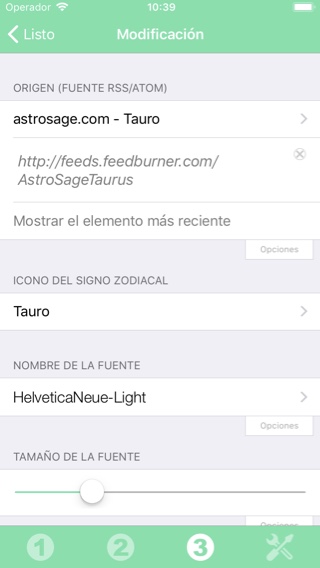

Capturas de pantalla del iPad

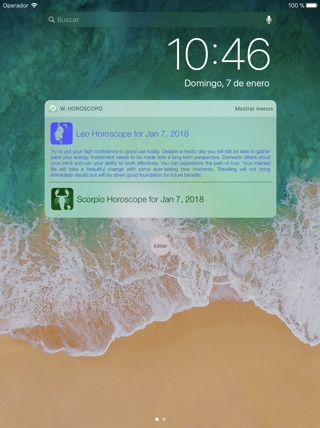


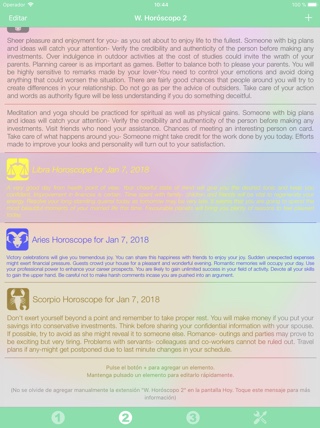
Historial
v5.3
- Possibility to open the URL of a widget in the internal web browser of the application (without distractions) instead of opening it in Safari.
- Possibility to display the image in full screen, instead of opening the URL of the page.
v4.2.2
- Fixed an incorrect layout of the icons in the bottom bar in the app on some phones.
v4.2.1
- Possibility to change the position of the navigation arrows to the right or to the left in the today view.
- Small fixes and improvements.
v4.1.1
- Fix to prevent a possible flash of the widget when being displayed.
- Smaller fixes and improvements.
v4.1
- Dark mode support & simplification of the automatic colors in iOS13.
- Possibility to set the maximum height of the list in the today view in pixels, if needed.
- Possibility to enter a color as RGB value.
v4.0
- General: Enhanced display in today's view, with full support for reduced and extended mode.
- General: Adaptations to iPhone X.
- General: Adaptations to iOS11.
- General: Cancel button removed when editing the widget for better consistency (the Close button is always located at the top left).
- General: Displays the first widget extension when Force Touch is used on the application icon.
- Various corrections and improvements.
v3.0
- General: Ability to remove the left and bottom empty margins in the Today View.
- General: Ability to enable high resolution display in the Today View.
- General: Ability to perform searches in settings lists (timezone/font/...).
- General: Ability to change the colors used in the app.
- General: New animation displayed in the background.
- General: iPad Pro support.
- General: Improved resize animation handling in Today View.
- Various fixes and improvements.
v2.0
- General : Up to 3 extensions can be added to the Today view. In consequence, 3 tabs are displayed in the app. As before, every tab (and extension) can contain as many widgets as needed.
- General : The app is now also translated in German, Spanish, Italian and Japanese.
- General : Possibility to delete a widget from the modification screen.
- General : Possibility to duplicate a widget.
- General : Vibrancy is disabled by default (to highlight that the colors can be updated).
- General : Vibrancy effect is now visible in the application (with a gray background).
- General : Improved handling of the Vibrancy effect when Reduced transparency is enabled in the system options.
- General : The last line separator is removed in the Today View.
- Various fixes and improvements.
Disponibilidad
Widget Horóscopo se pueden comprar en App Store
Política de privacidad
En esta aplicación no recogemos ninguna información personal.
En algunas de nuestras aplicaciones, podemos usar información analítica anónima para comprender mejor cómo interactúan los usuarios con la aplicación para mejorarla.
Ayuda
Para más información o asistencia, póngase en contacto con nosotros (en inglés o francés) .
Para recibir información actualizada sobre nuestro trabajo: aquí está nuestro twitter PacoLabs.
