Præsentation
Thanks to this application (and the other Widget apps from PacoLabs), you can now customize the Today view of your device, by adding custom widgets for some specific purposes.
From anywhere in your device, with a simple top to bottom swipe, you'll have access to your own information and actions.
Each Horoscope widget allows to view a daily horoscope.
Quickly know how the current day will look like, and how you should handle some situations.
The widget connects to some english dedicated web sites, providing daily RSS feed about the 12 zodiac signs.
Some web sites are already saved and organized in the application, but you can also add your favorite web site.
The text can be displayed in different ways (like the size, the font, the color, the alignment). A sign icon can be displayed.
Touching the horoscope will allow you to view the source web page, which usually contains some additional information.
The application is really easy to use and is adapted to the fresh look of your device.
Dark mode of iOS13 is supported.
You can add as many widgets as you want and they will be displayed in up to 3 different lists. Those same lists will be available in the Today view and in the application (although it is possible, if you want, to hide some widgets in the Today view).
To avoid overloading the Today view, when too many widgets are displayed, an intuitive control will allow you to navigate from one widget to another.
Even if the main purpose of the app is to view the widgets in the Today view, it can also be very handy to view them directly in the application (a long press on a widget in the Today view will open it directly in the main application).
Links
iPhone skærmbilleder

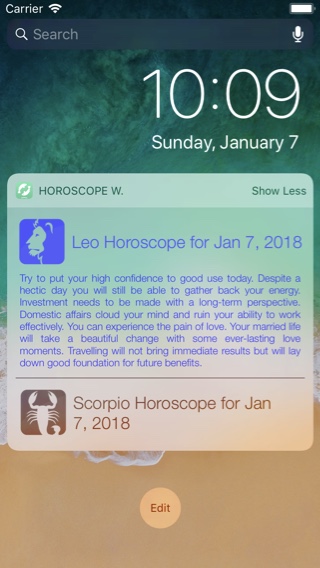
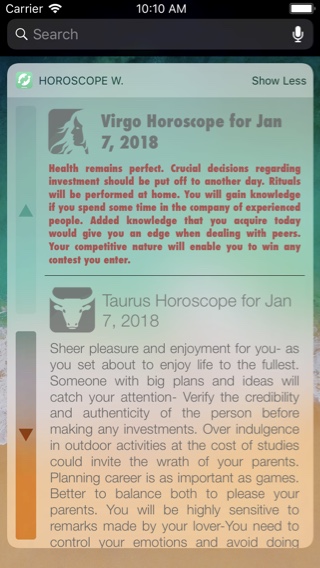
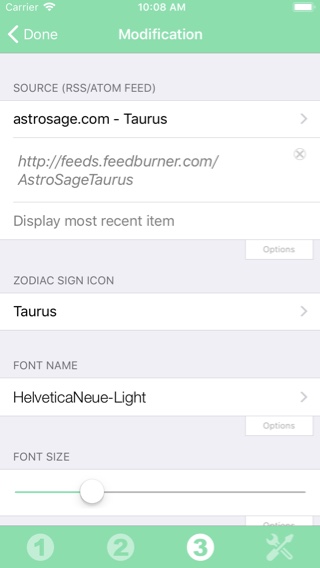

iPad skærmbilleder

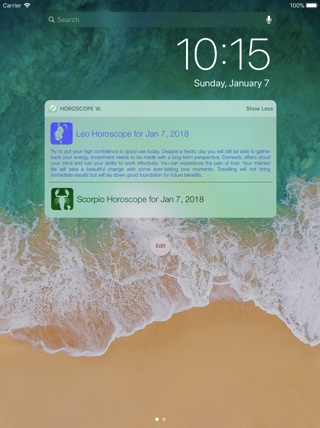



Historie
v5.3
- Possibility to open the URL of a widget in the internal web browser of the application (without distractions) instead of opening it in Safari.
- Possibility to display the image in full screen, instead of opening the URL of the page.
v4.2.2
- Fixed an incorrect layout of the icons in the bottom bar in the app on some phones.
v4.2.1
- Possibility to change the position of the navigation arrows to the right or to the left in the today view.
- Small fixes and improvements.
v4.1.1
- Fix to prevent a possible flash of the widget when being displayed.
- Smaller fixes and improvements.
v4.1
- Dark mode support & simplification of the automatic colors in iOS13.
- Possibility to set the maximum height of the list in the today view in pixels, if needed.
- Possibility to enter a color as RGB value.
v4.0
- General: Enhanced display in today's view, with full support for reduced and extended mode.
- General: Adaptations to iPhone X.
- General: Adaptations to iOS11.
- General: Cancel button removed when editing the widget for better consistency (the Close button is always located at the top left).
- General: Displays the first widget extension when Force Touch is used on the application icon.
- Various corrections and improvements.
v3.0
- General: Ability to remove the left and bottom empty margins in the Today View.
- General: Ability to enable high resolution display in the Today View.
- General: Ability to perform searches in settings lists (timezone/font/...).
- General: Ability to change the colors used in the app.
- General: New animation displayed in the background.
- General: iPad Pro support.
- General: Improved resize animation handling in Today View.
- Various fixes and improvements.
v2.0
- General : Up to 3 extensions can be added to the Today view. In consequence, 3 tabs are displayed in the app. As before, every tab (and extension) can contain as many widgets as needed.
- General : The app is now also translated in German, Spanish, Italian and Japanese.
- General : Possibility to delete a widget from the modification screen.
- General : Possibility to duplicate a widget.
- General : Vibrancy is disabled by default (to highlight that the colors can be updated).
- General : Vibrancy effect is now visible in the application (with a gray background).
- General : Improved handling of the Vibrancy effect when Reduced transparency is enabled in the system options.
- General : The last line separator is removed in the Today View.
- Various fixes and improvements.
Tilgængelighed
Horoscope Widget kan købes på App Store
Fortrolighedspolitik
Vi indsamler ingen personlige oplysninger i denne app.
For nogle af vores applikationer kan vi bruge anonymiserede analyseoplysninger for bedre at forstå, hvordan brugerne interagerer med appen for at forbedre den.
Hjælp
For mere information eller support, kontakt venligst .
For at få nogle friske nyheder om vores arbejde: her er vores twitter PacoLabs.
